There are four (4) types of access levels or roles that a user can be assigned to. These roles offer different levels of access, functions, and permissions. By default, the first user of the account is assigned the Owner role and invited users are assigned either Users and/or Admins.
Types of Users
Each type of user is defined by its permissions and access as indicated below:
- Owner: these type of users have the ability to manage other user types and billing information including access to invoices and change subscription type as well as customisation options. They also have access to sending, sharing, and receiving files.
- Admin: these type of users have access to user management and customisation options. In addition, they have access to sending, sharing, and receiving files.
- Power User: these type of users are limited to sending, sharing, and receiving files. They have access to all upload files, including those uploaded by other users. In addition, they have the ability to view account users.
- User: these type of users are limited to sending, sharing, and receiving files. They only have access to files they uploaded and cannot see files uploaded by other users.
User Roles by Subscription Type
Your SubscriptionType will determine what kind of User Roles you will have access to.
Business Subscriptions - Owner, Admin, Power User, and User
Professional Subscriptions - Owner, Power User, and User
Freelancer / Essentials Subscriptions - Owner
Changing User Roles
It is important to note that changing user roles require an Owner or Admin credentials.
- Open the Users module on the Sidebar.
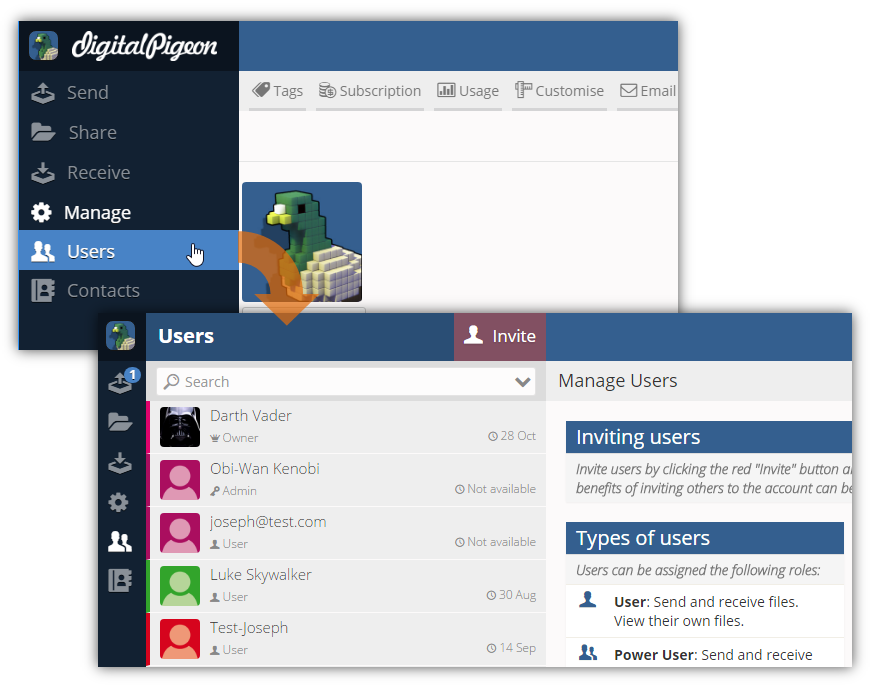
- In the Users list, click the User that you want to update. Find the User Profile section and locate the Role field.
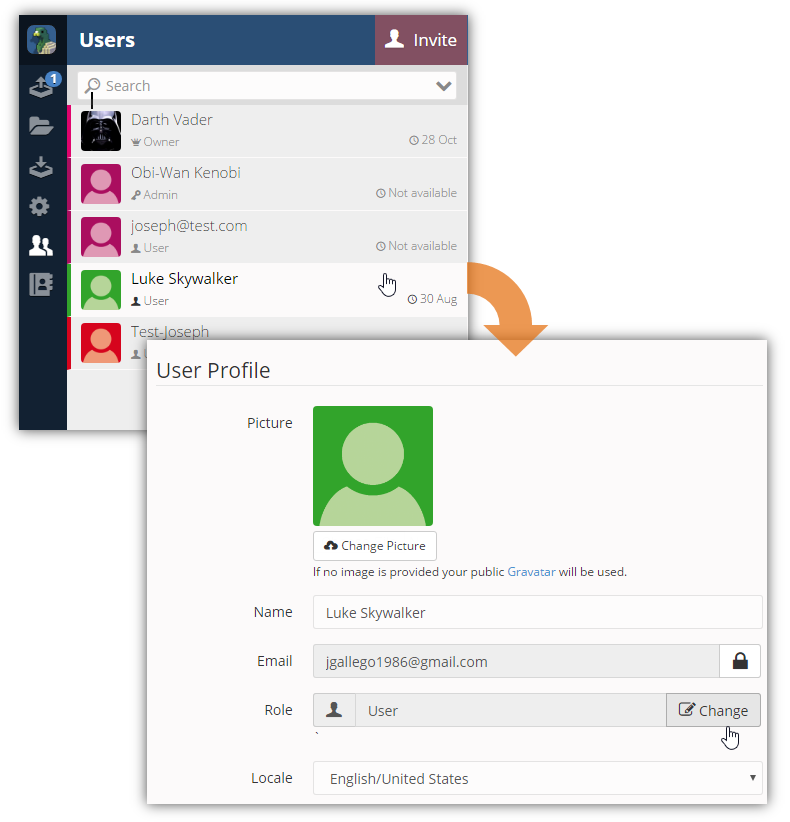
- In the Role field, click the Change button to open the Change Role window.
- In the Change Role window, select the appropriate user's role. Refer to the Types of Users to know more about user roles.
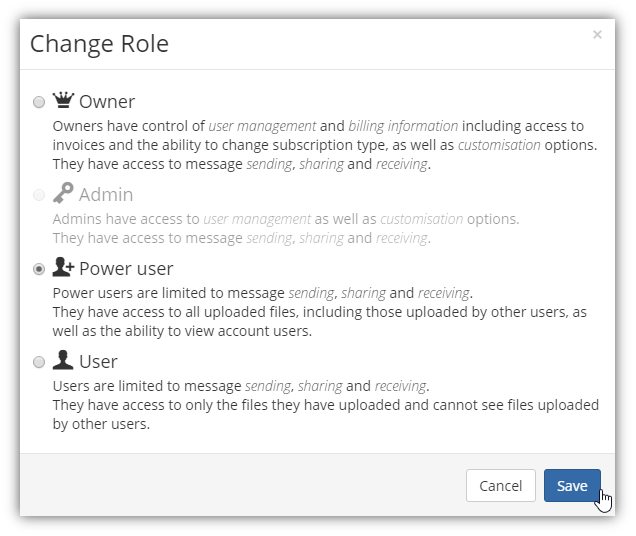
- Click Save to update the user.

Comments
0 comments
Please sign in to leave a comment.