Deleting/removing a user requires higher credentials such as Owner or Admin.
- Open the Users module on the Sidebar.
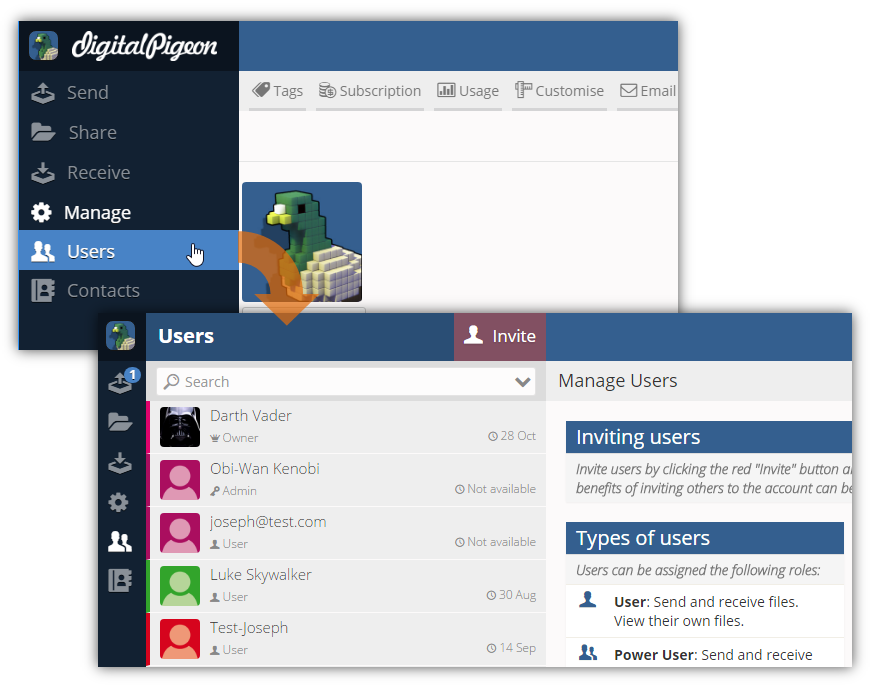
- In the Users list, click the User that you want to delete.
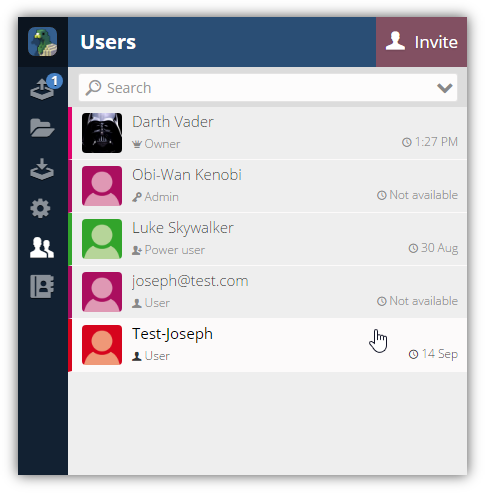
- On the upper right side of the page, click Delete User.

- A Confirmation dialog box will appear. Click OK to continue deleting the selected user.
Note: deleted users can no longer be restored.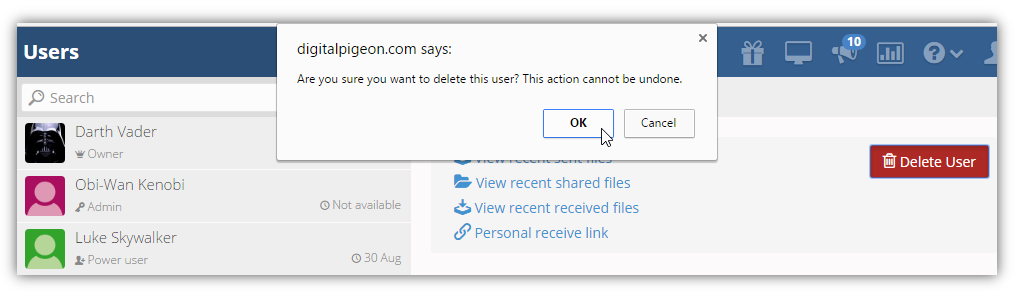

Comments
0 comments
Please sign in to leave a comment.