When you delete a bunch of files at once, it can take our system a little while to catch up. If you notice a discrepancy, wait a few minutes and navigate to Manage > Usage, then click the Refresh button located at the upper right of the page. You should notice a reduction in your usage stats when the page updates. The same refresh process occurs automatically several times a day.
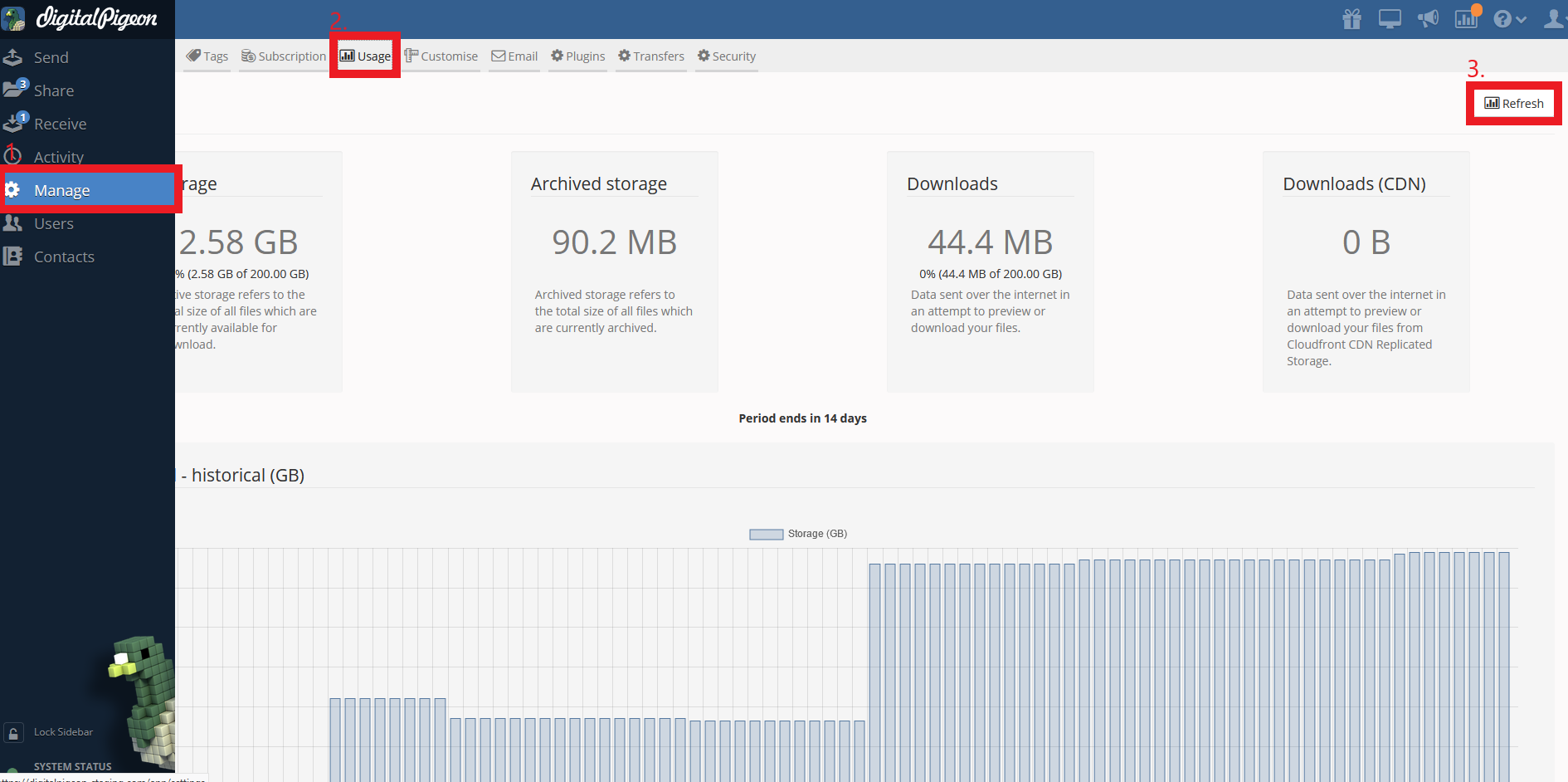
As a side note, you can configure the app to automatically clean up storage for you. To do this, navigate to Manage > Account, under the section Auto expire and Archive on expiry, you can configure the app to automatically free up space for you (sending you notification beforehand).
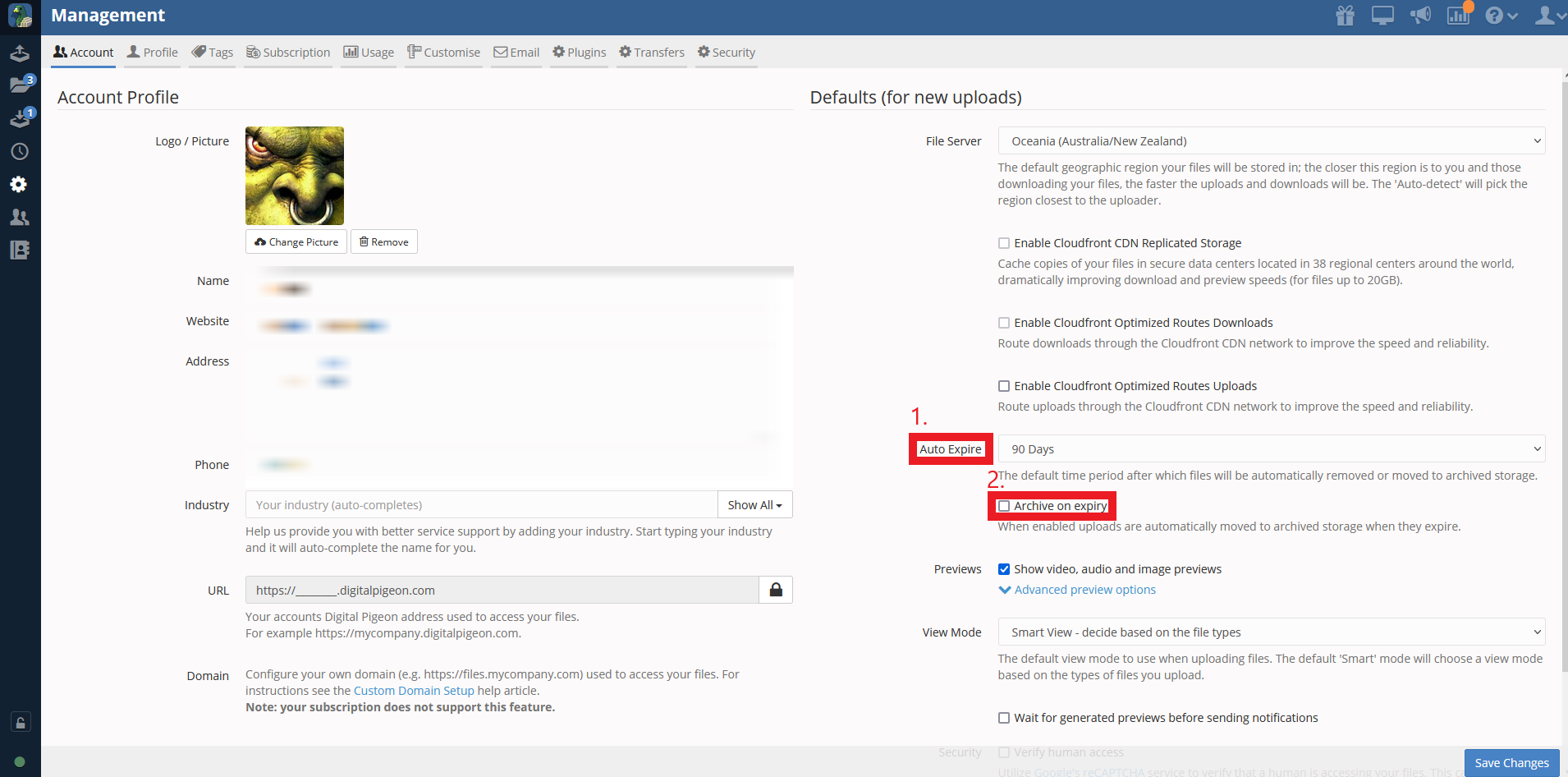

Comments
0 comments
Please sign in to leave a comment.