We don't currently have a way to turn off previews once it is turned on. However, you can turn the previews off when creating a new send (i.e. sending files).
- Find the Advanced Sending Options section and click Design & preview options to expand.
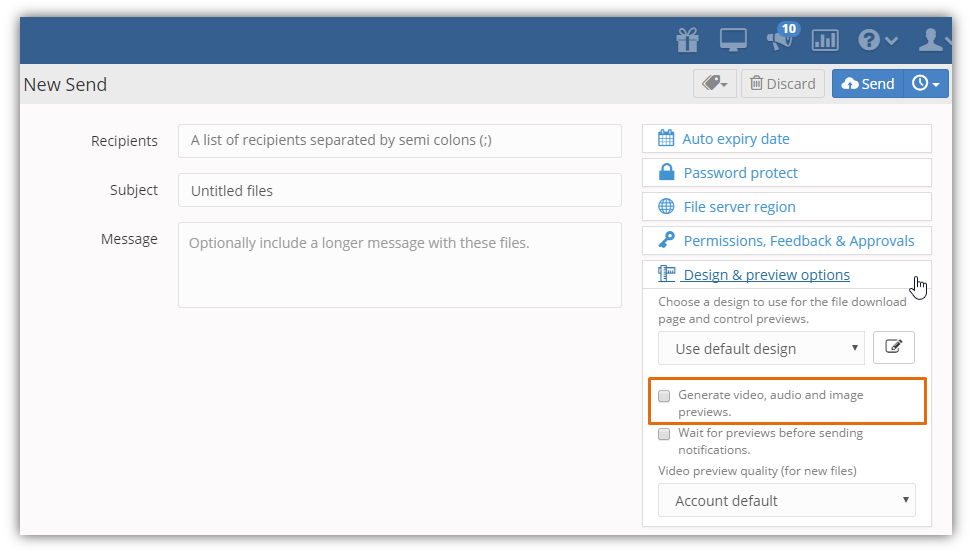
- Deselect the Generate video, audio and image previews checkbox.
You can also turn this option off for all future sends from the Account Management page.
- Open the Manage module on the Sidebar and click the Account tab.
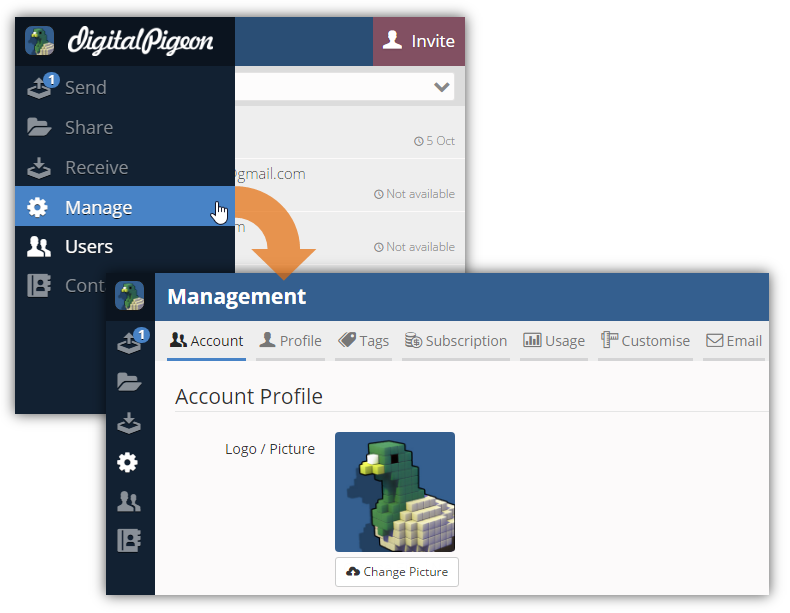
- In the Defaults section, find the View Mode field. Deselect the Generate video, audio and image previews. checkbox.
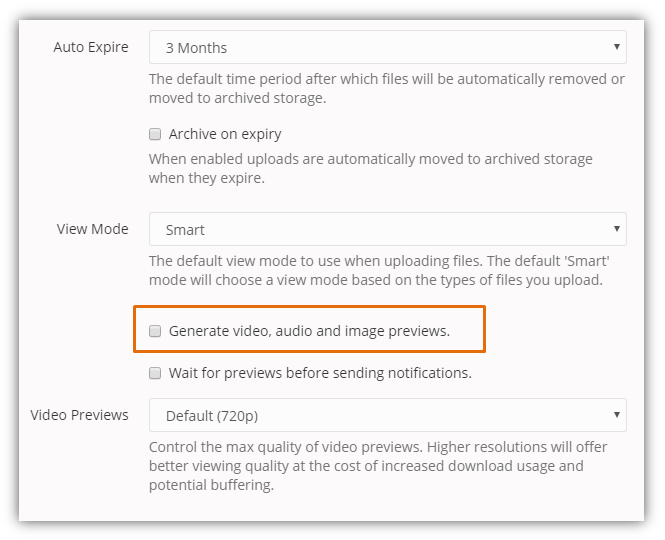
- Click Save Changes to update the Account settings.
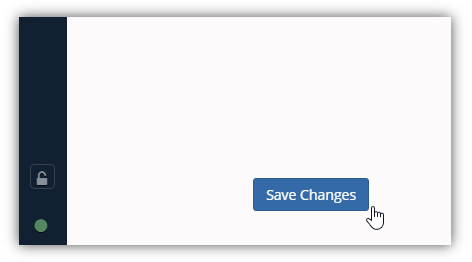

Comments
0 comments
Please sign in to leave a comment.