The Account's default security feature enables you to add another layer of security to the files you send using the Google's reCAPTCHA service verifying that a human is accessing your files. This measure also helps prevents erroneous access events caused by email security software and other automated processes that check links in emails.
- On the Sidebar Menu, click Manage to open the Management page.
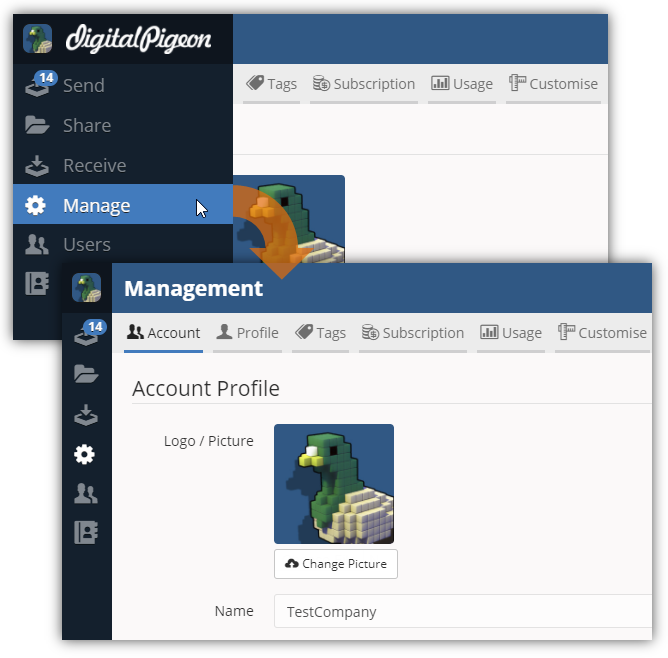
- By default, the Account tab is active when accessing the Management page.
- Find the Defaults section and look for the Security field.
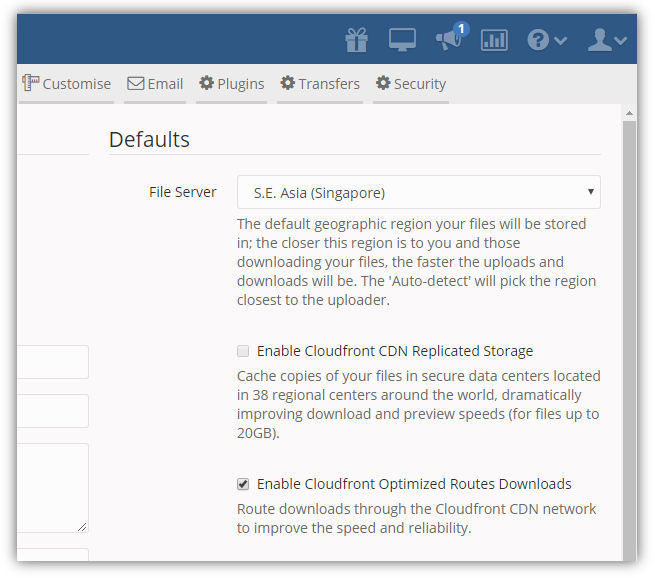
- Select the Security checkbox to add a CAPTCHA verifier which verifies human access.
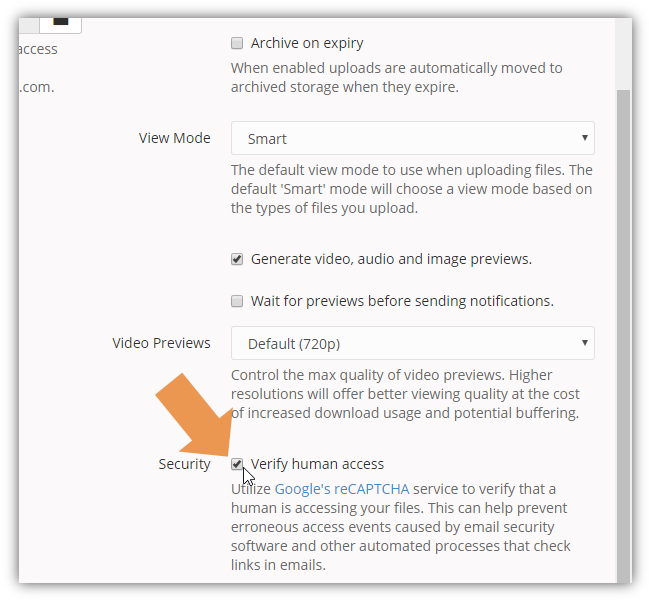
- After enabling the Security feature, click Save Changes to apply the changes.

Once you enabled the account's default security, recipients/participants that use the links will get CAPTCHA verification dialog box. They are required to do the verification before they can access the files.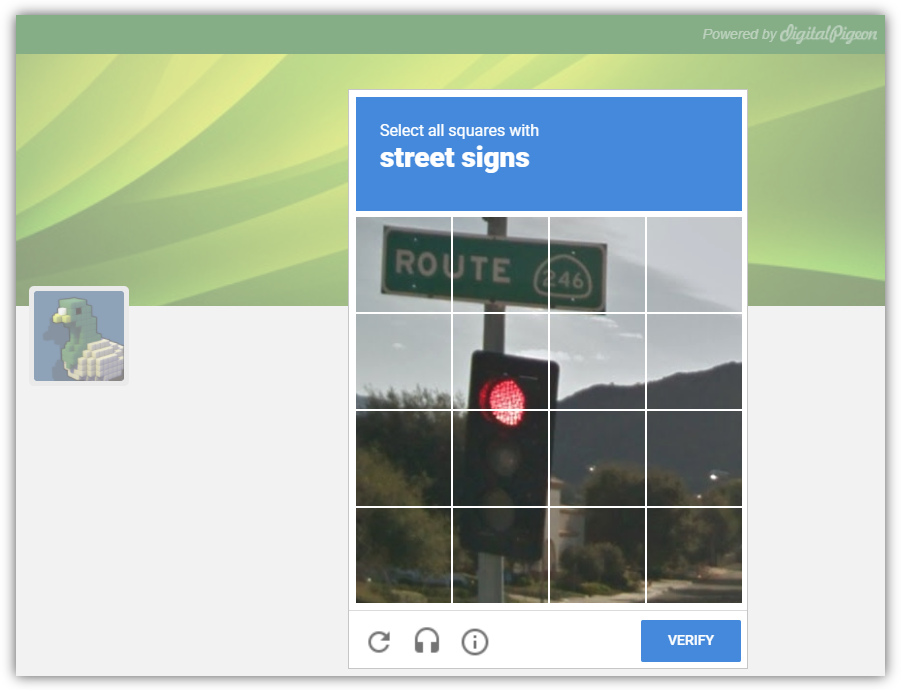

Comments
0 comments
Please sign in to leave a comment.