In this article, you will learn how to download the Desktop Application using the Direct Download link. The link below will direct you to the Digital Pigeon Apps page.
For Digital Pigeon's Desktop Application, use this link for direct download:
https://www.digitalpigeon.com/features/digital-pigeon-apps/
- After clicking the Link above, you will be directed to the Digital Pigeon Apps page. In this page, you can view the minimum system requirements for both Mac and PC, download Mac and Windows app and download the iOS mobile app.
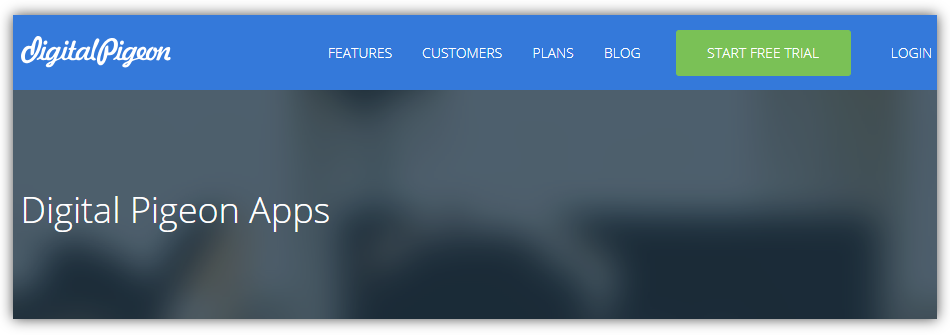
- To download the desktop application, find the appropriate OS and click its button (i.e. Download Mac App and Download Windows App):
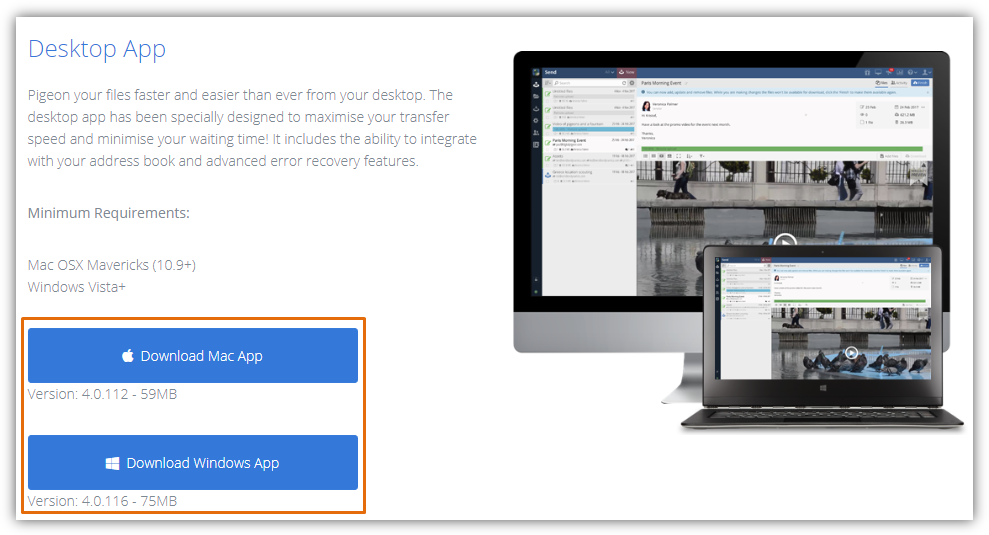
- Download Mac App: click this button to download the Desktop Application for Mac OS.
- Download Windows App: click this button to download the Desktop Application for Windows OS.
- The DigitalPigeonSetup.exe will be downloaded to your computer. After downloading the installer, find and run it to install the desktop application.
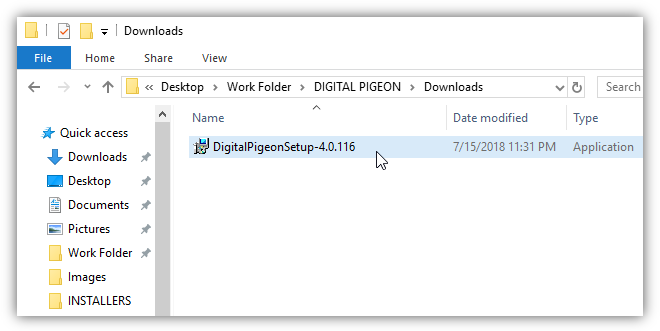

Comments
0 comments
Please sign in to leave a comment.