In the selected Send/Share page, ensure that the File tab is open.This tab displays the attached files, download multiple files at once by clicking the Download button. A Confirmation window will appear to notify you that the download has started.
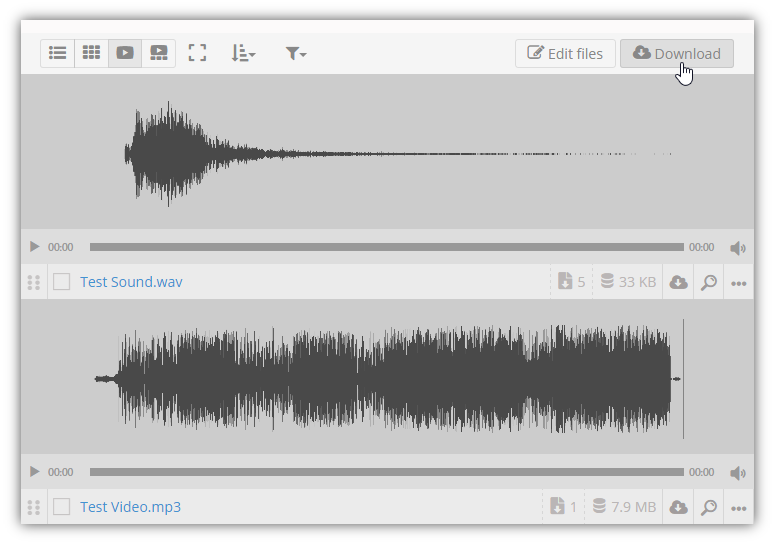
A Confirmation window will appear to notify you that the download started. Click the close button to close the confirmation window and locate the downloaded file. When using this method, all files will be downloaded in a compressed folder (Zip File).
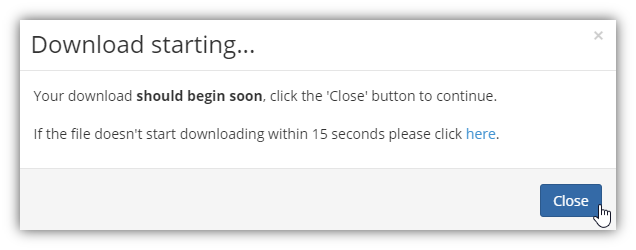

Comments
0 comments
Please sign in to leave a comment.