In a selected Send/Share page, ensure that the File tab is open. This tab displays the attached files. There are two (2) methods for downloading single files; (a) clicking the File Name or using the (b) Download icon (Cloud) in the File Preview page:
File Name

Download Icon (Cloud)
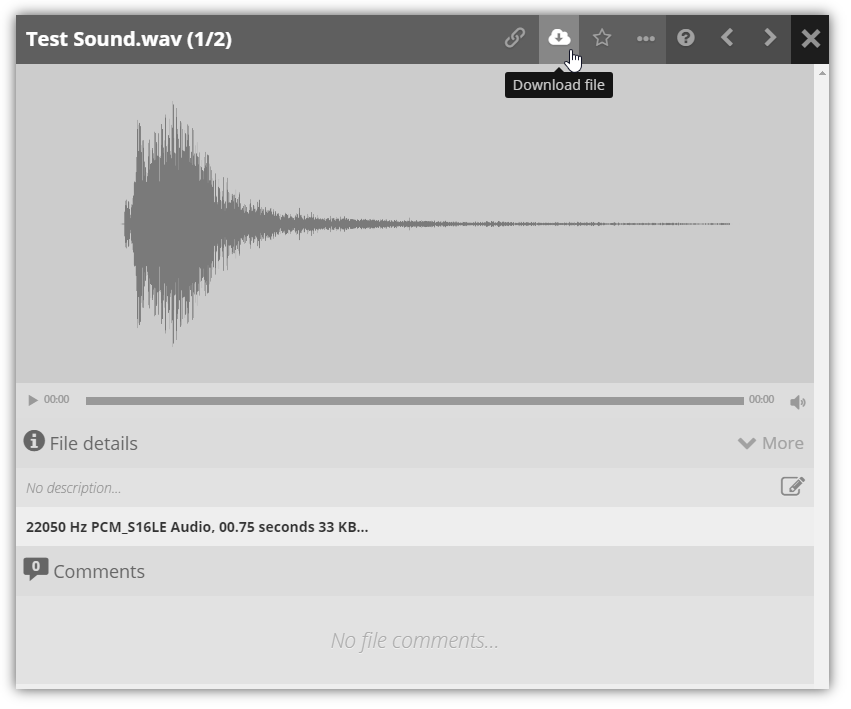

Comments
0 comments
Please sign in to leave a comment.