The Fullscreen Tool lets you view the files in fullscreen mode. When clicked, the uploaded file(s) will instantly appear in fullscreen mode.
- On the Sidebar Menu, click Send to open the Send page.
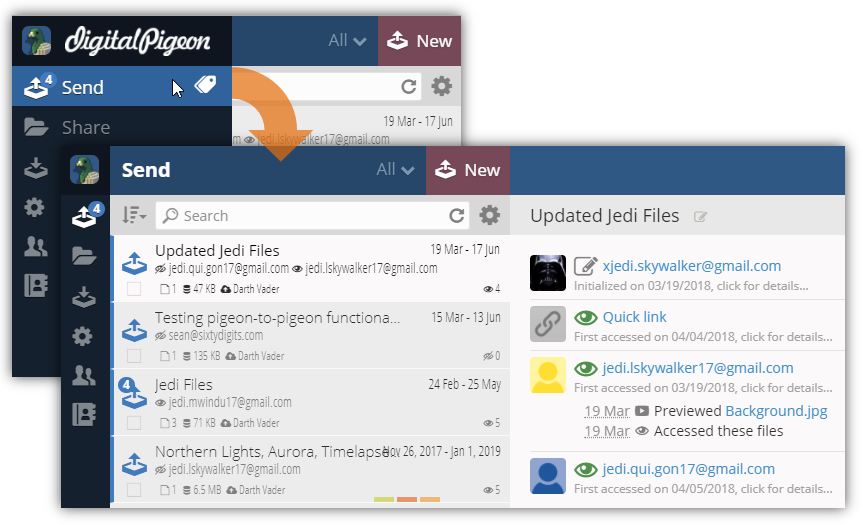
- Select the sent item from the list in the left panel.
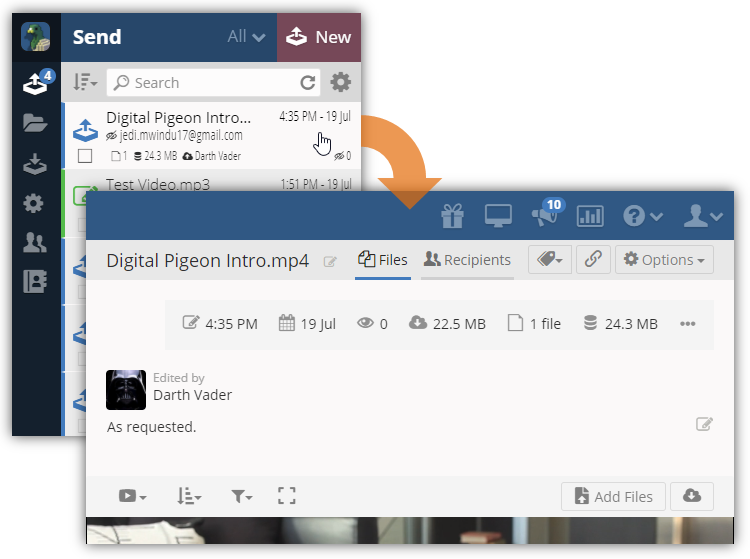
- In the File View Options Toolbar, click the Fullscreen icon to view the upload in fullscreen mode.
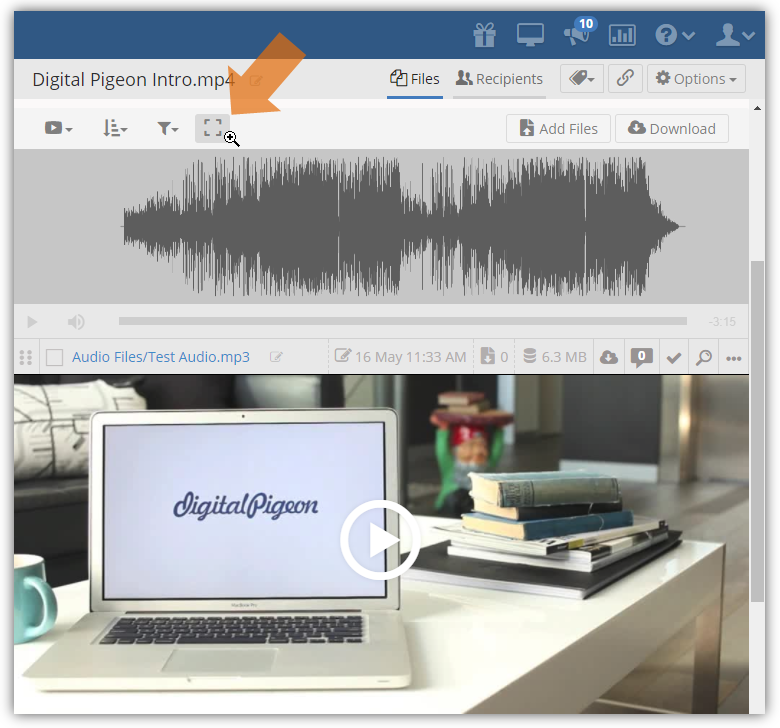

Comments
0 comments
Please sign in to leave a comment.