The File Order Tool allows you to sort uploaded files based on file modification, name, file size, file type and feedback. use this feature along with the file view option and the filter feature to efficiently sort uploaded files to easily find what you are looking for.
- On the Sidebar Menu, click Send to open the Send page.
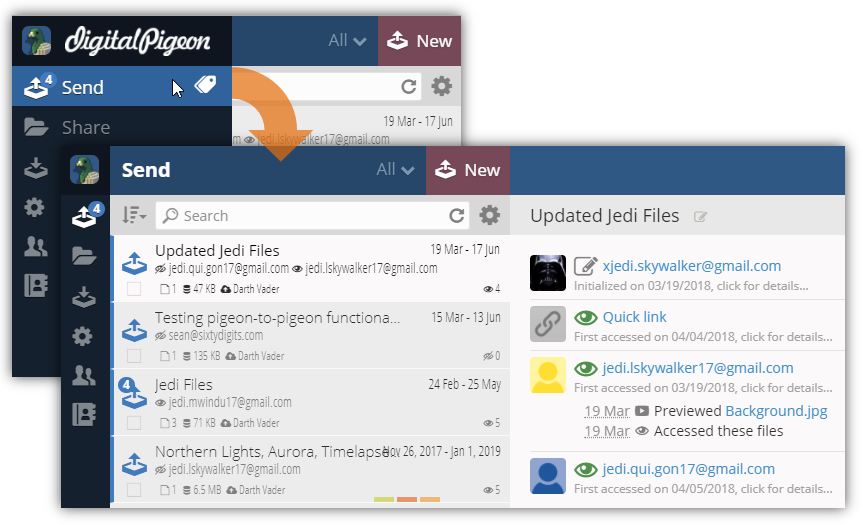
- Select the sent item from the list in the left panel.
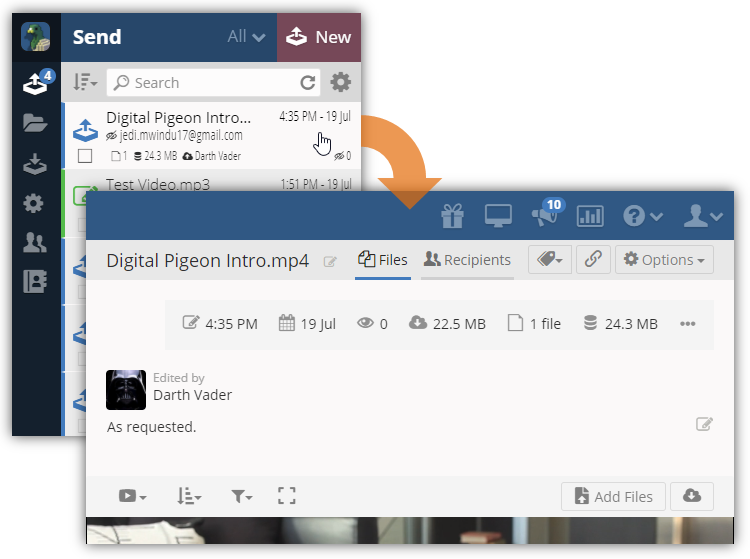
- In the File View Options Toolbar, click the File Order icon and select the preferred file order display:
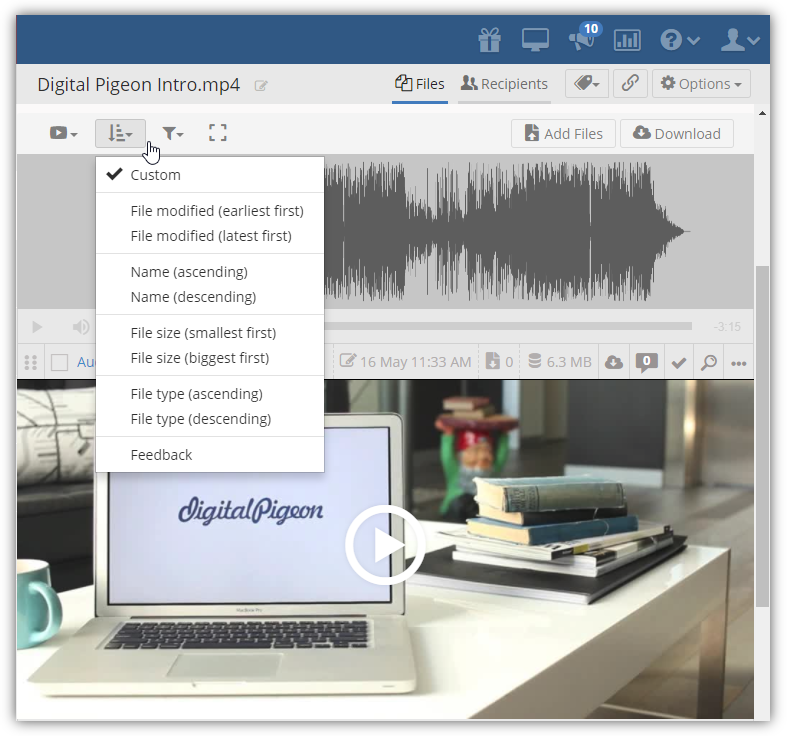
- File modified (earliest first)
- File modified (latest first)
- Name (ascending)
- Name (descending)
- File size (smallest first)
- File size (biggest first)
- File type (ascending)
- File type (descending)
- Feedback

Comments
0 comments
Please sign in to leave a comment.