The Product News and Updates feature provides a convenient way to directly access our blog page. This lets you stay up to date with the latest changes and activity for Digital Pigeon.
- On the upper right corner of the app, find and click the Product news and updates icon to open the Digital Pigeon product news and updates page.
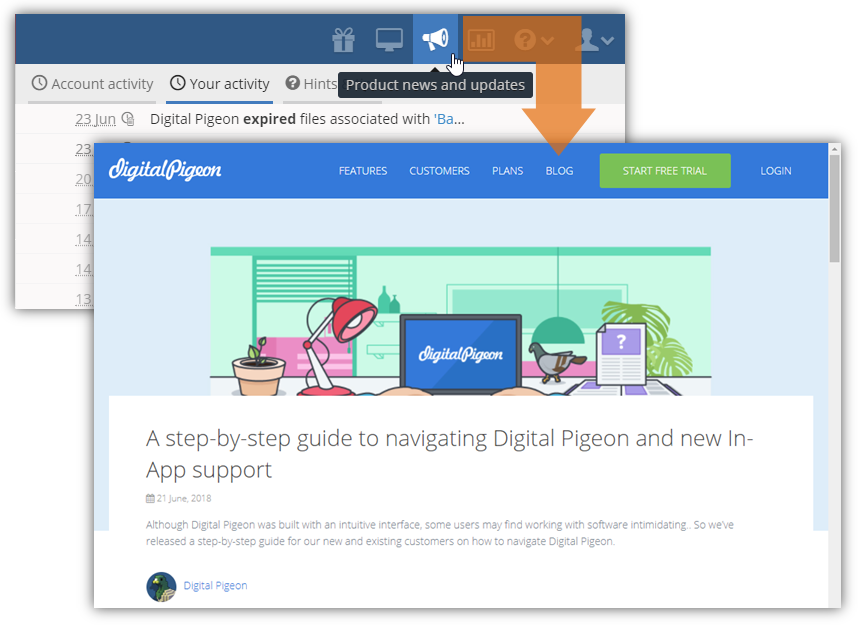
- In this page, you can view all the product news and updates. The blog page displays the top news/update (headline) as its latest and below are sub-articles (previous headline).
- Select the article that you want to open by clicking on its Title or Content. It is worth noting that these articles are labeled into several classifications which include:
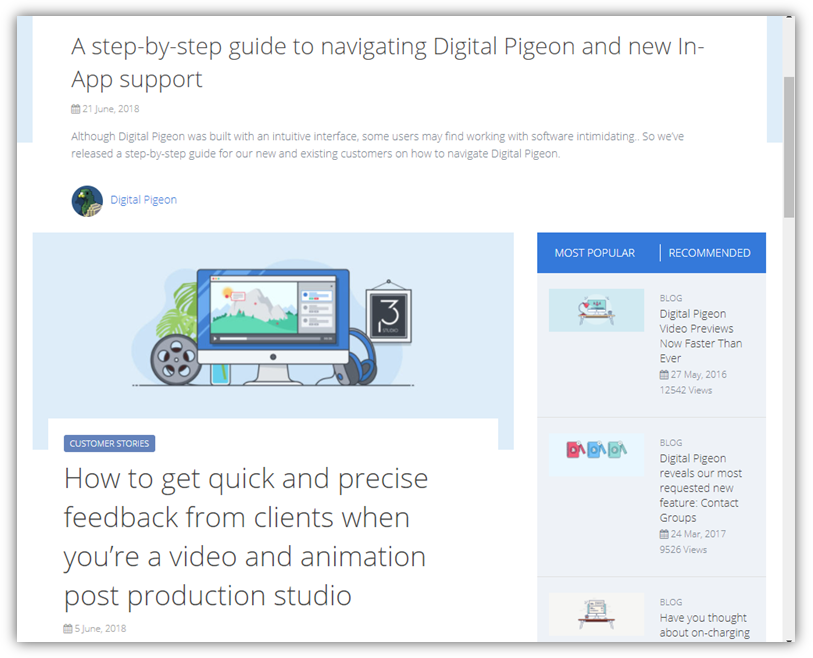
- Customer Stories
- Software Updates
- Competition Stories
- Recommended
- You can also, use the Most Popular | Recommended section of the blog to access the featured popular and recommended contents.

Comments
0 comments
Please sign in to leave a comment.