Subscribe to the Digital Pigeon Product News and Updates page to receive notification when updates are available and new stories are released.
- On the upper right corner of the app, find and click the Product news and updates icon to open the Digital Pigeon product news and updates page.
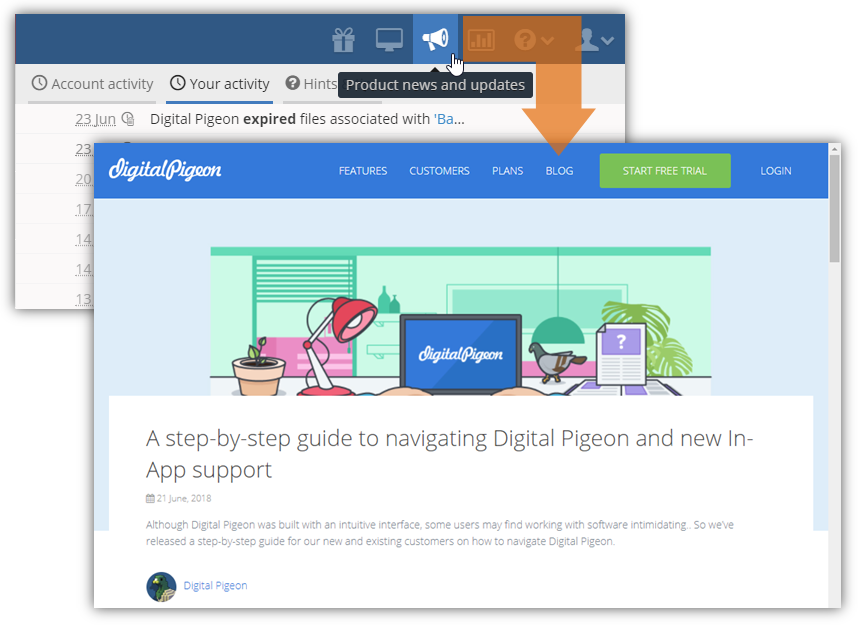
- In the Digital Pigeon Blog Page, find the article that you want to read. Click the article Title or Content to open.
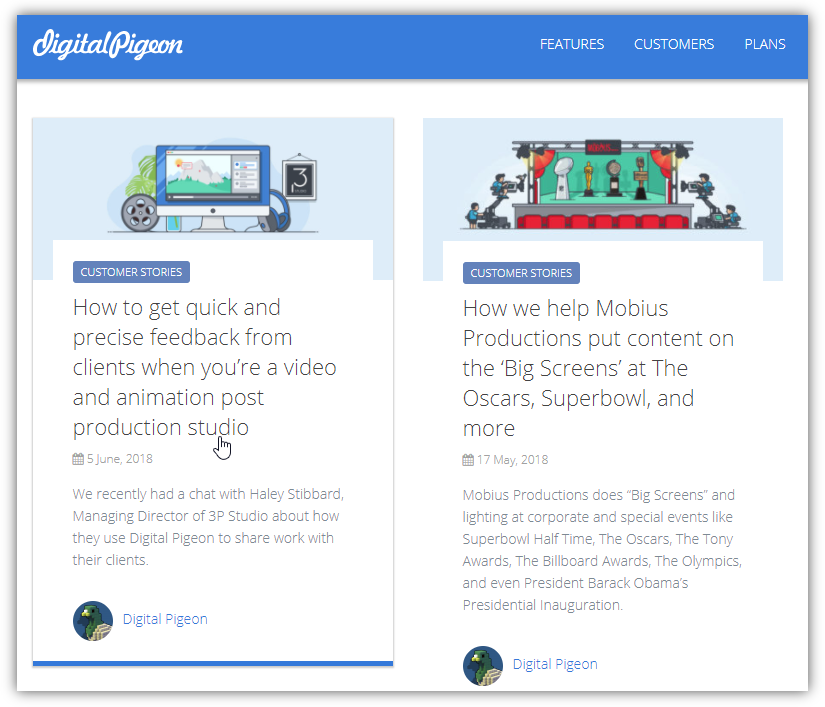
- Note: for news and updates subscription, you can open any article to access the subscription panel.
- After selecting an article, scroll down to the bottom of the article and find the News on the fly panel.
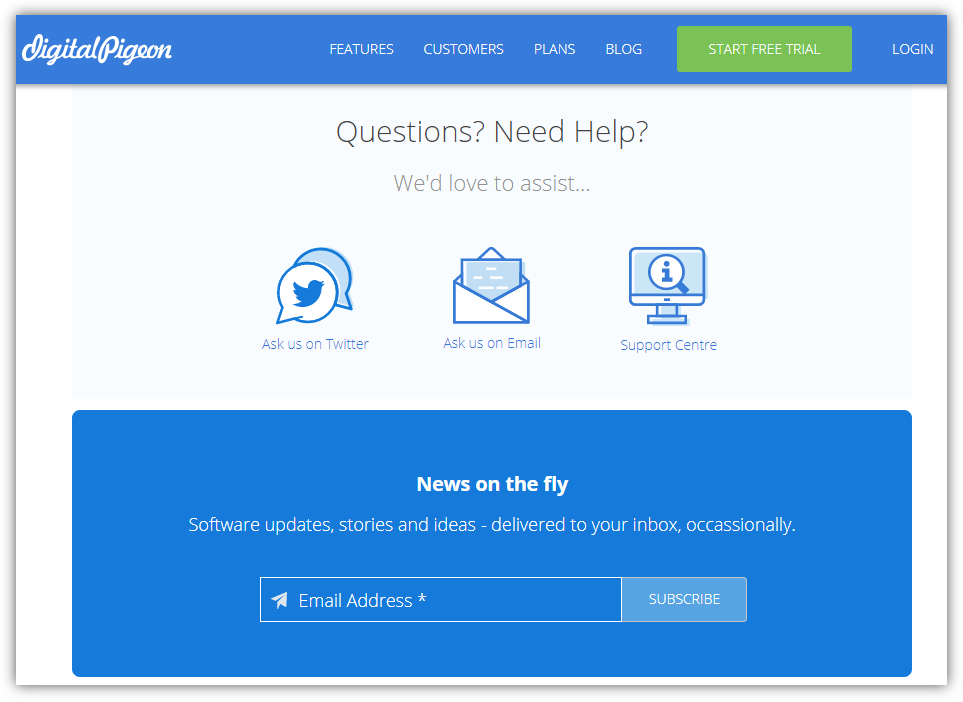
- In the Email Address* field, enter your email address to receive software updates, stories, recommended contents and ideas.
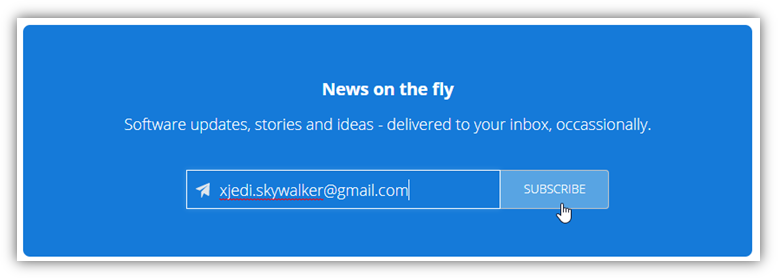
- Click SUBSCRIBE to continue.

Comments
0 comments
Please sign in to leave a comment.