In this article, you will learn how to view received files that you are a recipient of. Learn more about the Receive feature's functionality, usage and other helpful information. See Receiving Files.
- On the Sidebar Menu, click Receive. This opens the Receive Dashboard where you can view the files that you received.
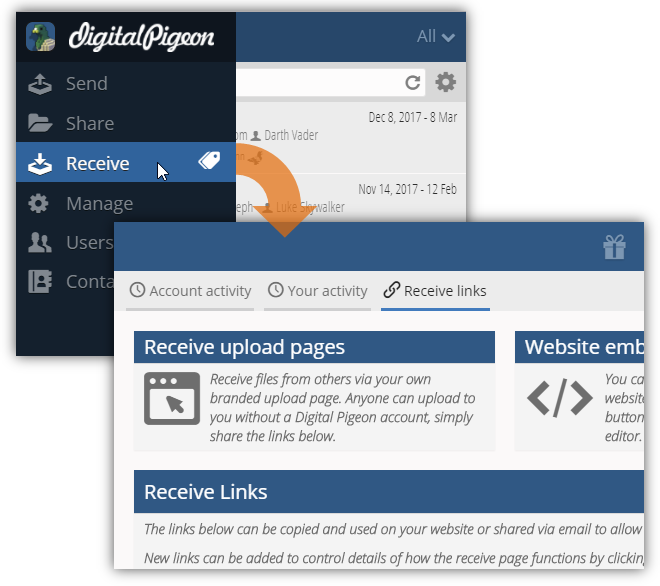
- Use the Sorting Tool, Search Field or the Advanced Search Option to find the file that you want to view. See Finding Files in Digital Pigeon.

- Find and click the received item that you want to view from the list. The selected receive item opens and displays the files that you are a recipient of.

View our short tutorial video for further guidance.

Comments
0 comments
Please sign in to leave a comment.