Received files are accessed through the Receive menu. You receive files in which you are the recipient of the files sent by anyone from the links you shared or from pigeon to pigeon sending.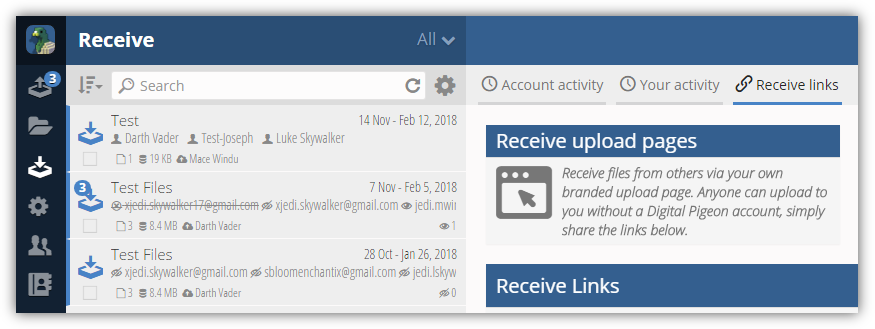
This feature has similar options with the Send and Share features which includes the sorting tool, search field, and advanced search icon. It also works exactly like a regular inbox as it stores received messages and files.
Sorting Tool
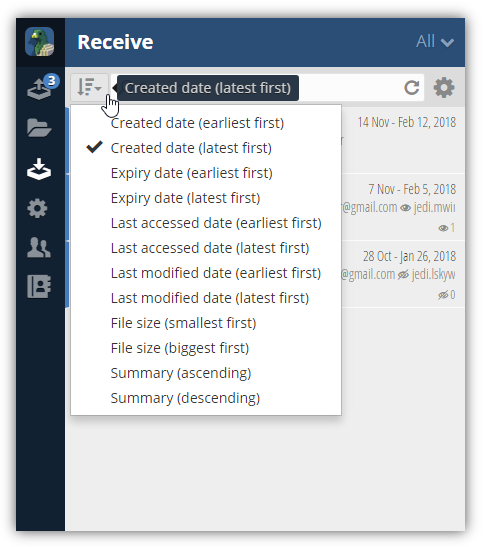
Search Field
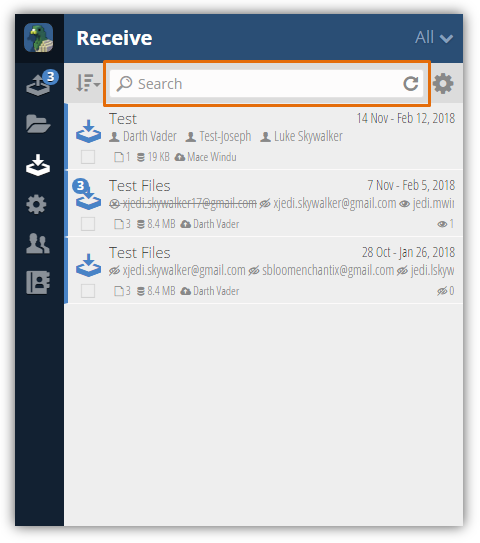
Advanced Search Icon
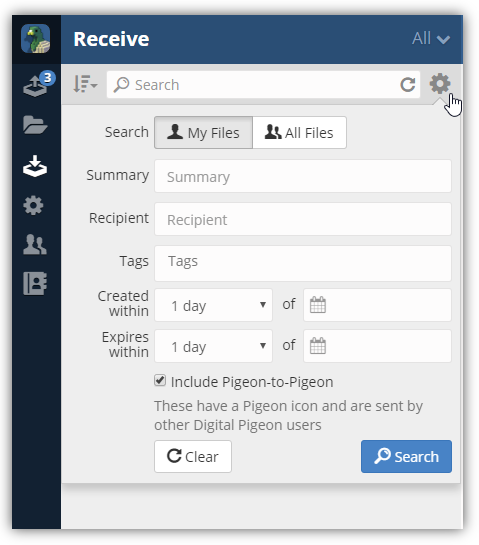
To view receive files, click Receive on the Sidebar menu. After clicking it, you will be directed to the Receive dashboard where you can access received files, view account activity (this feature is only available to account Owners and Admins), your activity and the receive link dashboard.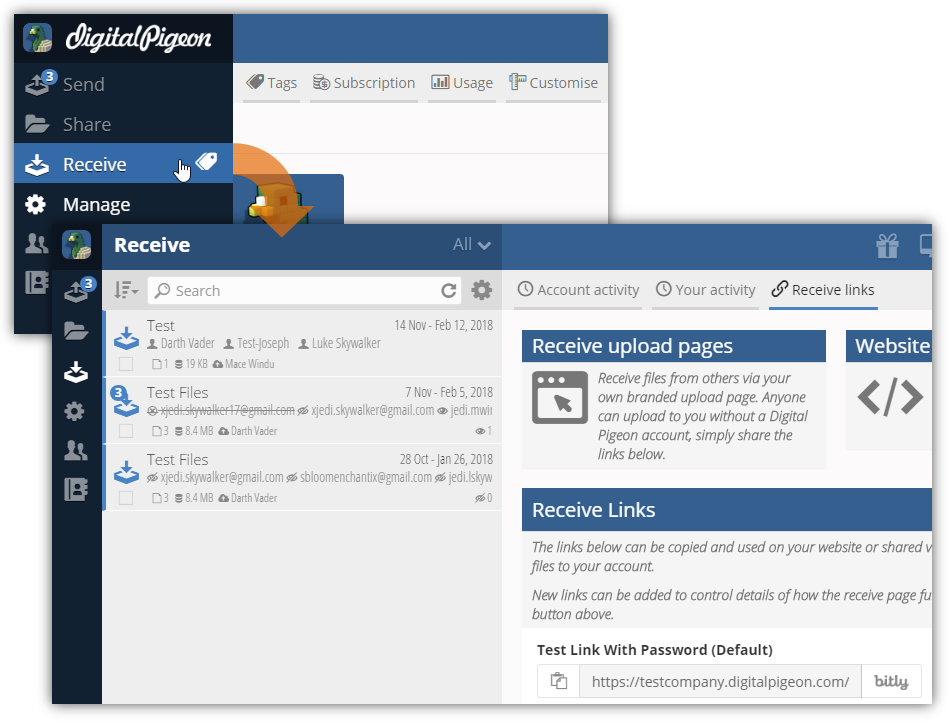
Find the received item that you want to view from the list. You can use the sorting tool, search or the advanced search tool to find the file that you want to open.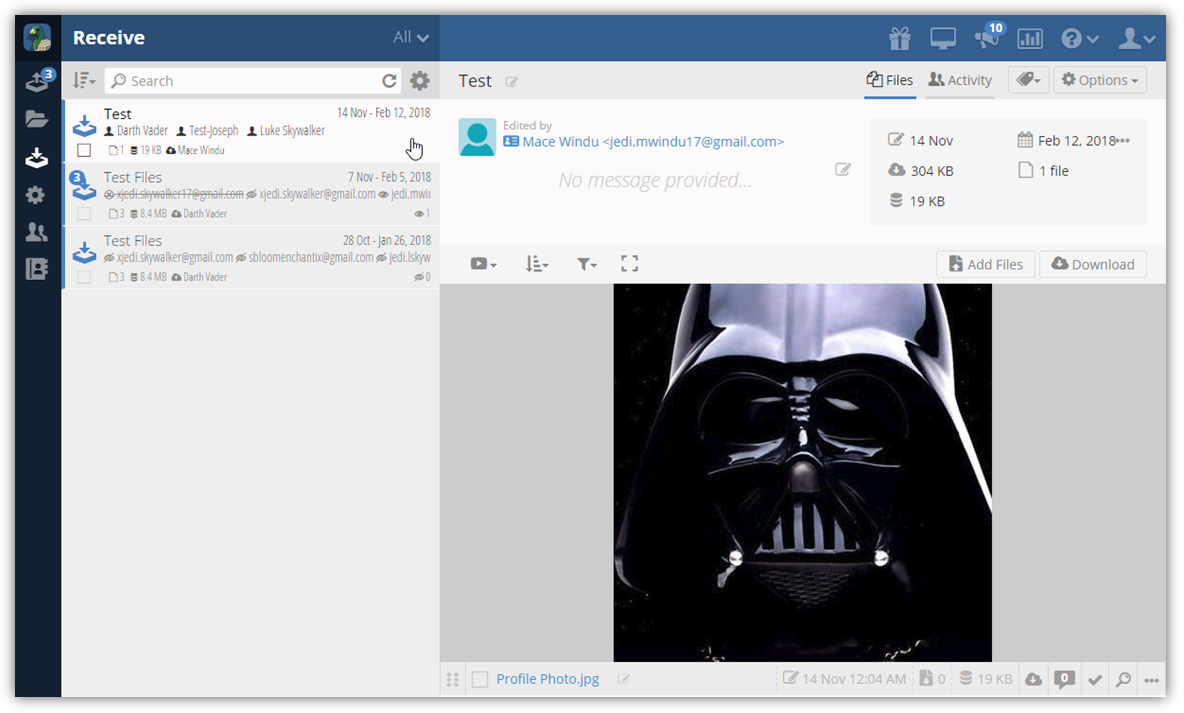
Once the sorted/filtered results will appear on the list, click the received item to open.

Comments
0 comments
Please sign in to leave a comment.