Digital Pigeon just improved the Receive function to a whole new level! Making it robust and more intuitive than ever.
The feature empowers your company to receive more files, customise URLs and manage how the upload page looks. Giving you an edge in incorporating your branding to these pages.
In addition, the new Tag function enables you to tag uploaded files so you can easily identify where the files are coming from and use the tag filter to categorise the search; making it seamless to find the files that you are looking for.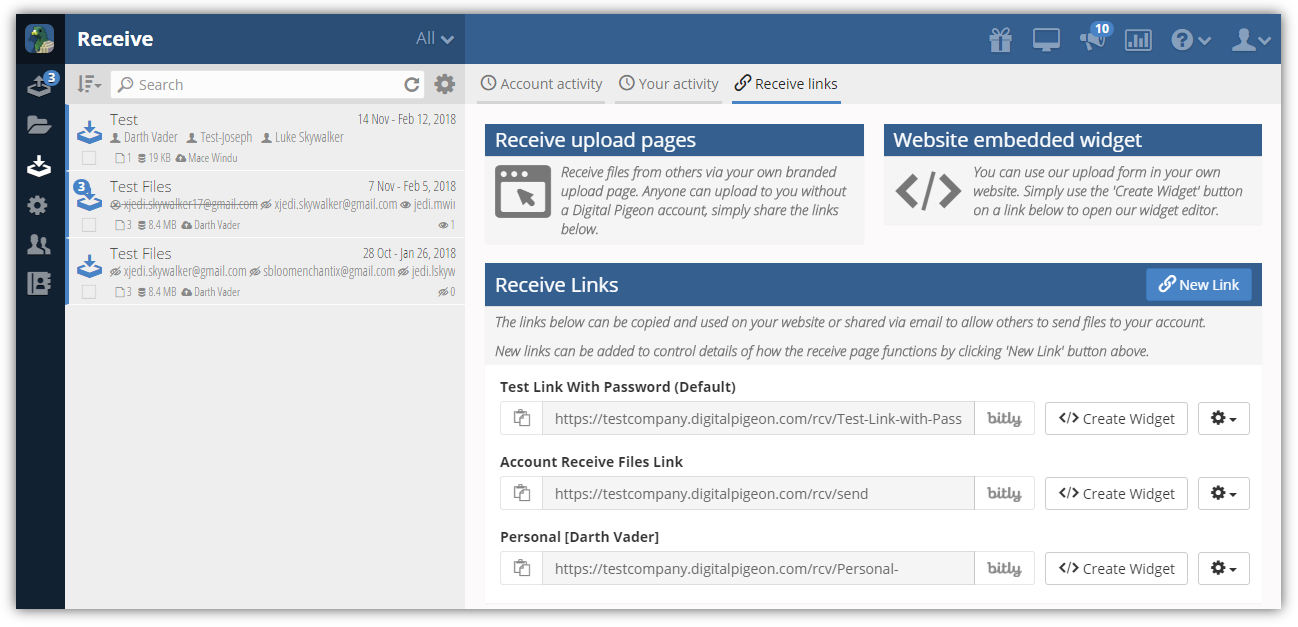
Using the Receive function to your advantage
You are a digital media company that receives hundreds of files every day with different formats, genres, and other stuff that makes it hard to organise and categorise them. To make matters more interesting, your company have several shows that receive various audition tapes.
Here's how to turn these problems into strengths using the Receive function:
- Create links/widgets specifically branded for each show
- Use the Tagging functionality to tag uploads and categorise them accordingly
- Use the Recipient function to assign a team member to manage specific receive link
Check out our short tutorial video for further guidance.

Comments
0 comments
Please sign in to leave a comment.