Most computer settings enable the power saving configuration which hibernates computers when inactivate. During uploads your computer may seem inactive and hibernates, when it does, uploads will be interrupted.
Note: this is only available using the Desktop Application as browser settings restrict this particular feature.
- On the Sidebar Menu, click Manage to open the Management page.
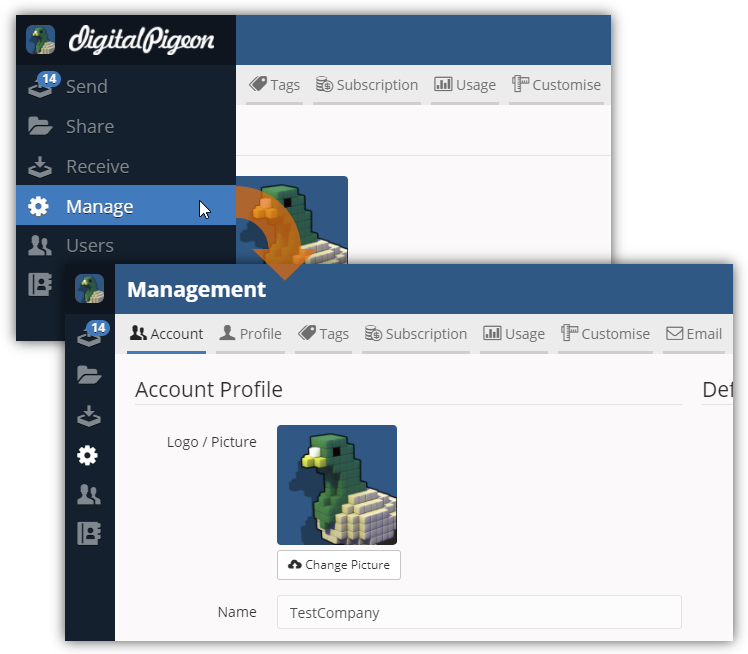
- Find and click the Transfers tab. This opens the Transfers tab where you can configure the transfers configuration.
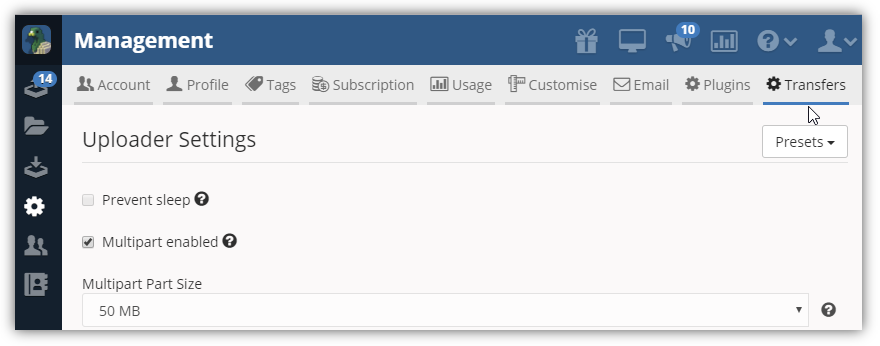

Comments
0 comments
Please sign in to leave a comment.