Start organising the uploaded files by moving them into appropriate folders. You can classify the files and organise them accordingly.
- On the Sidebar Menu, click Send to open the Send page.
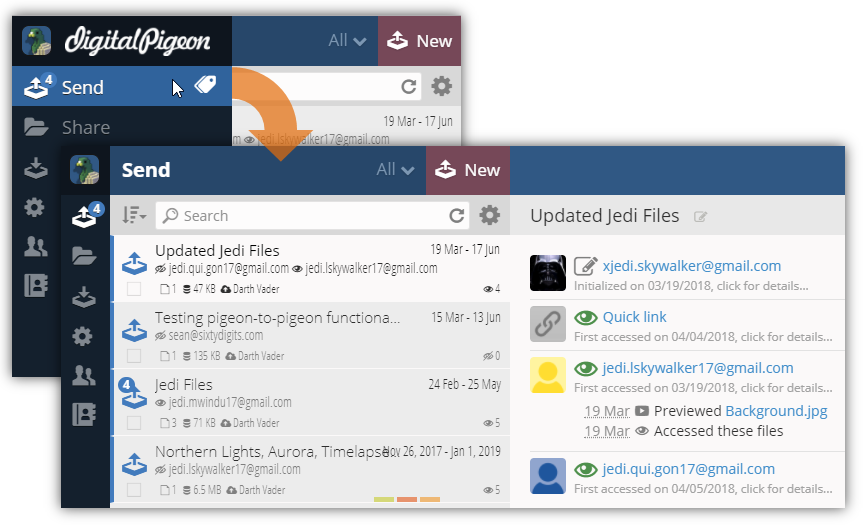
- Select the sent item that you want to open from the list in the left panel.
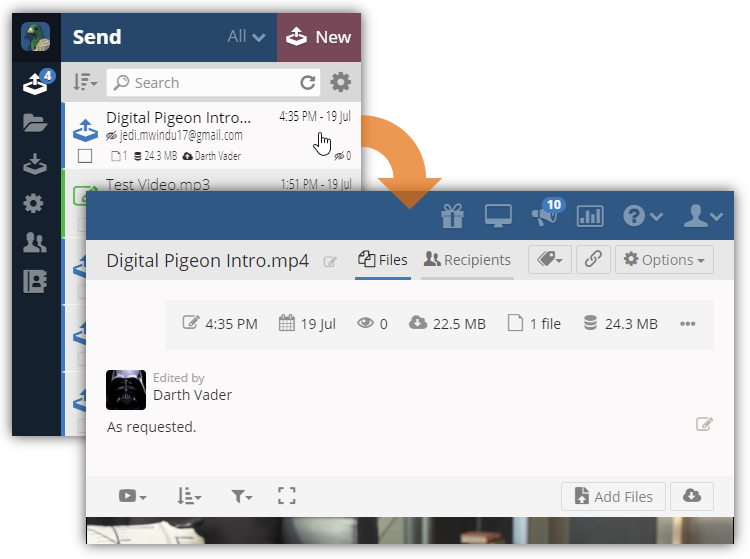
- In the File View Options, select File List to display files in a list.
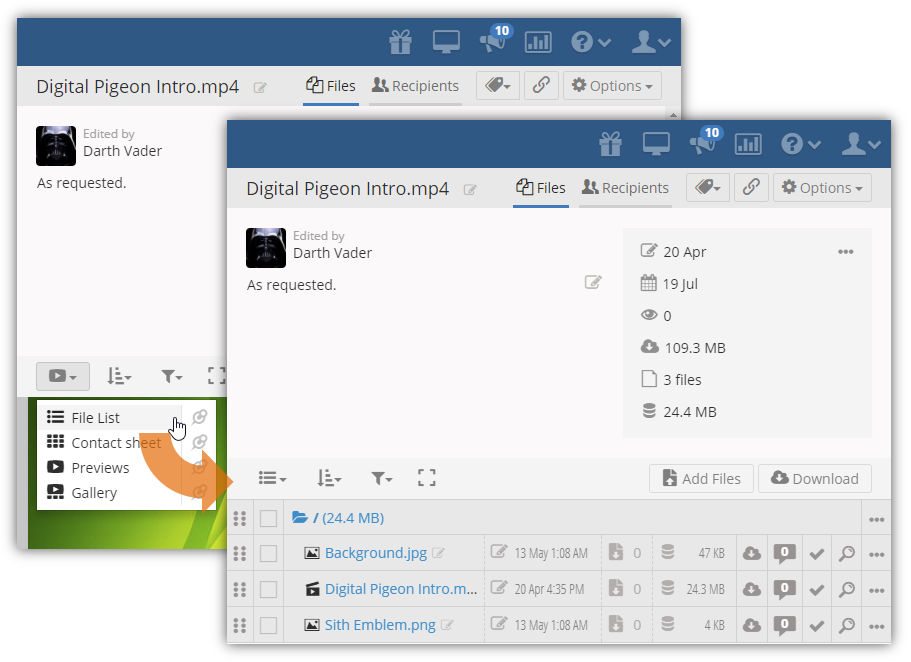
- Note: the More Options button is only available when the File List is enabled.
- Find the file that you want to move, click and drag the file using the Grab-Handle into the folder where you want it to be moved to.
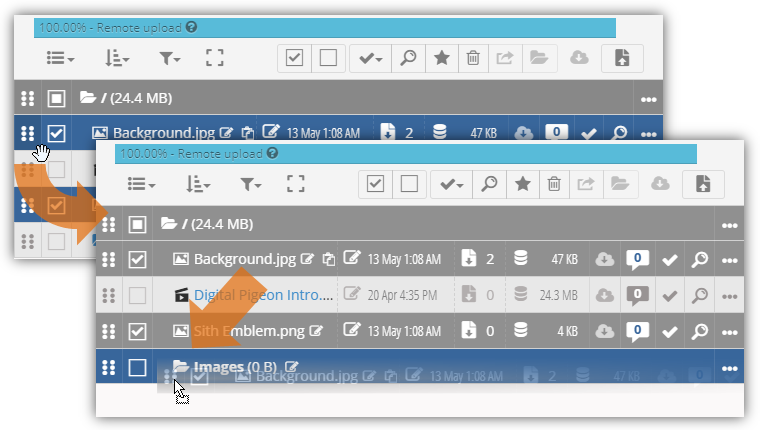
- Note: you can move multiple files by selecting the file's Checkboxes before dragging them into the folder.
- You can check the files are moved to the folder by checking the folder/file structure, if the files are in a folder, then the file(s) are successfully moved over.
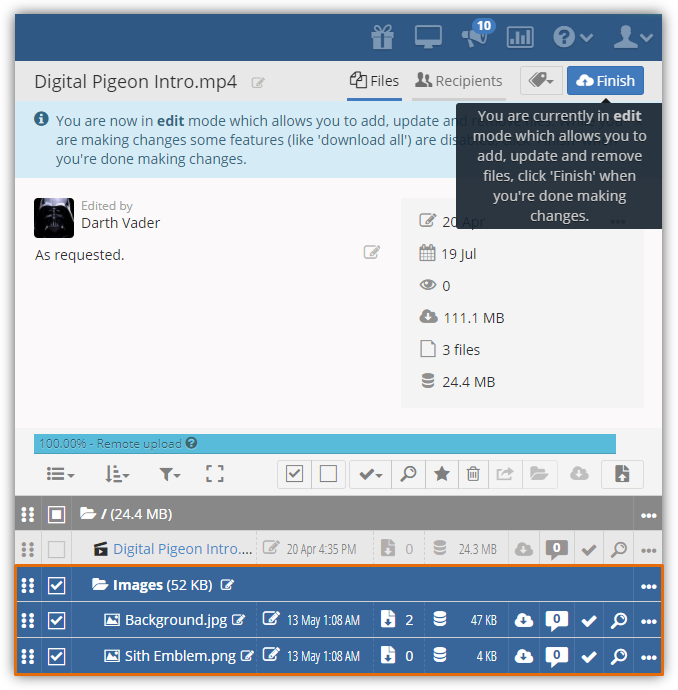
- After updating the selected upload, click Finish to save the changes.
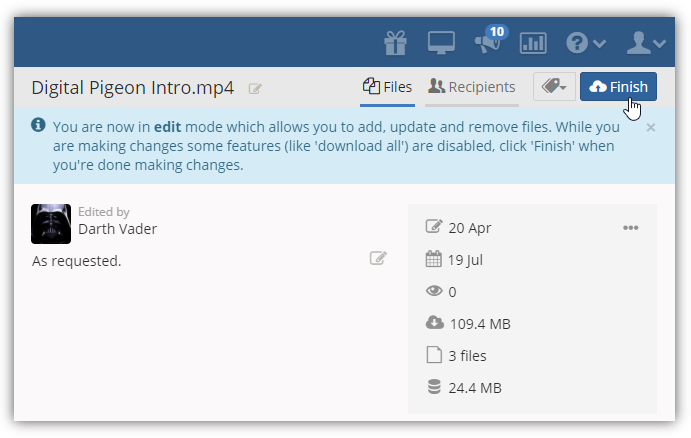

Comments
0 comments
Please sign in to leave a comment.