Remove unused folders by deleting them from existing uploads. However, it is important to note that this action is not reversible and deleted uploads are no longer available accessible.
- On the Sidebar Menu, click Send to open the Send page.
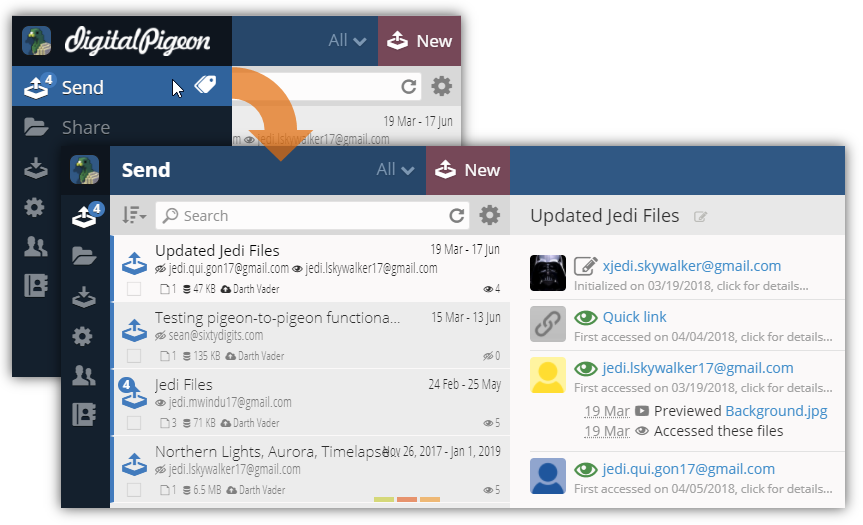
- Select the sent item that you want to open from the list in the left panel.
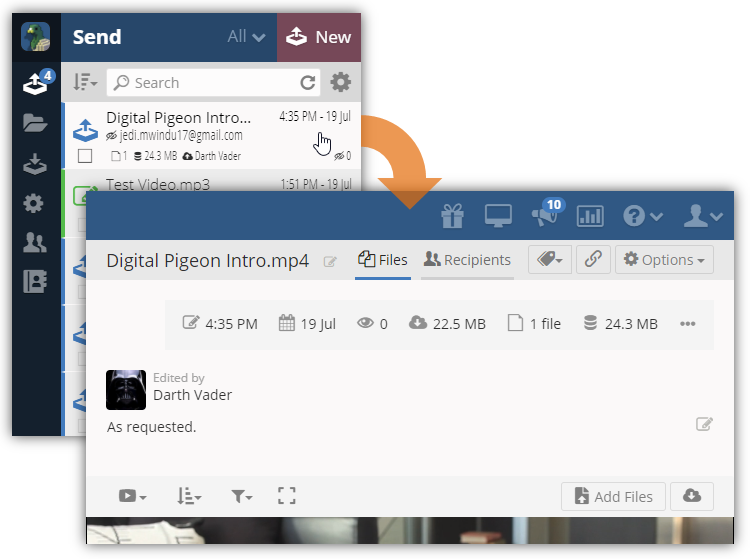
- In the File View Options, select File List to display files in a list.
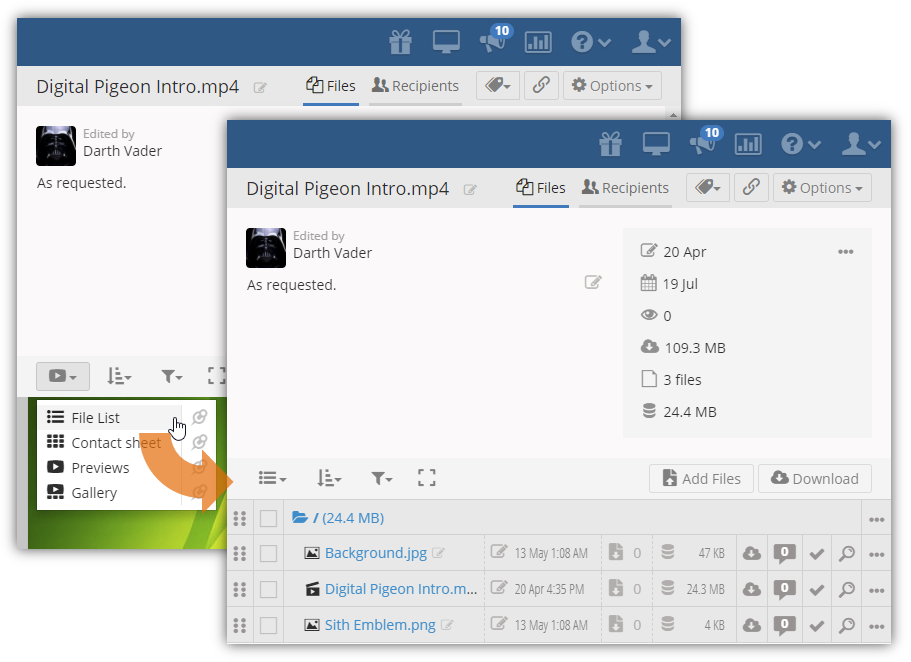
- Note: the More Options (...) button is only available when the File List is enabled.
- Find the folder that you want to delete and click its More Options (...) button to display all available options.
- In the More Options sub-menu, click Delete.
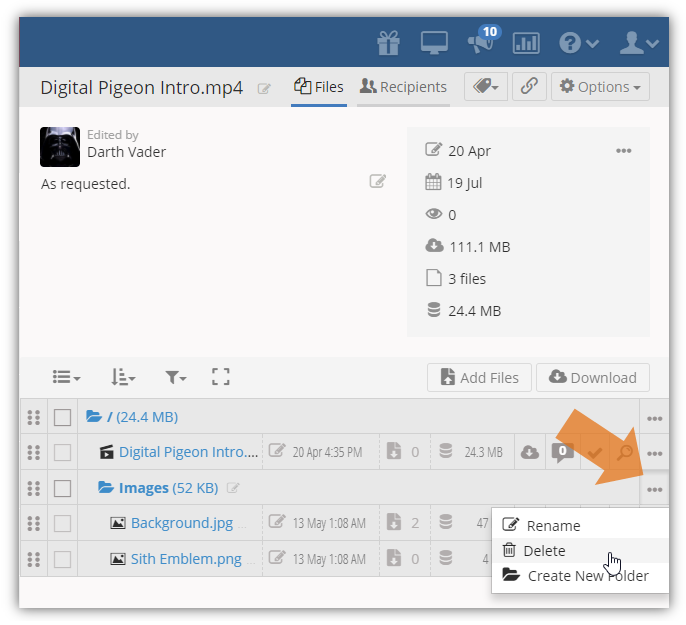
- A Confirmation dialog box will appear on your browser, click OK to proceed.
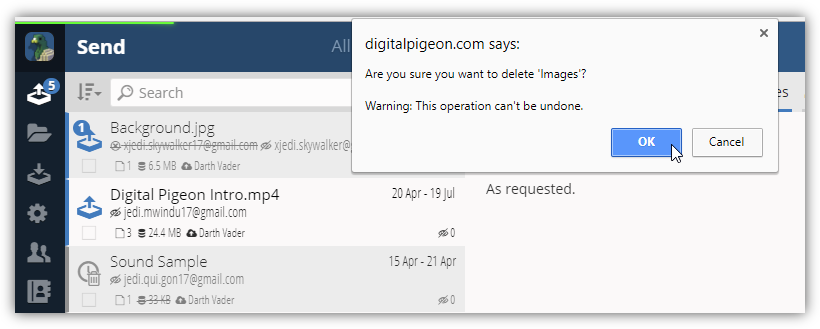
- Note: this action is permanent and cannot be reversed. Deleting folders will delete the files inside them.
- After deleting the folder, click Finish to save the changes and enable the selected upload so recipient(s) will be able to download its contents.
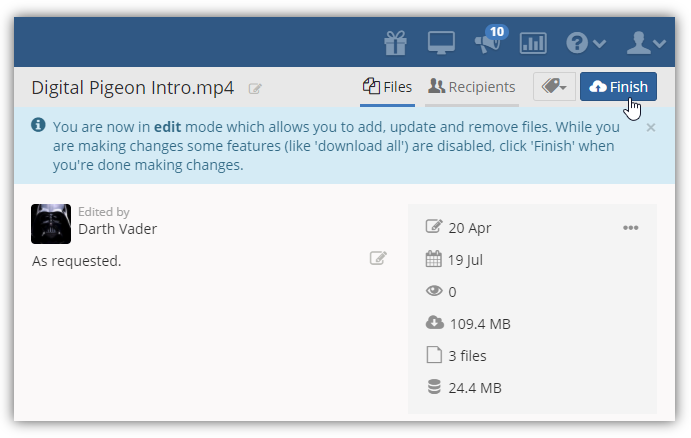

Comments
0 comments
Please sign in to leave a comment.