If you see a line through recipients' email address, it means we had trouble contacting them to let them know that your files are available for download. In other words, the email Bounced.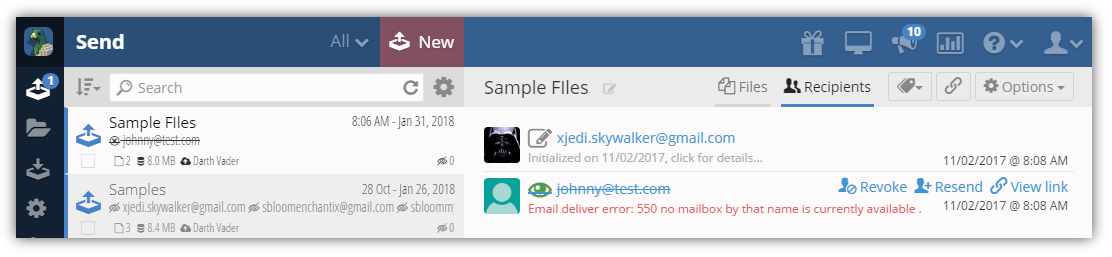
A notification also appears on the lower right part of the page indicating that a problem occurred when Digital Pigeon tried sending an email to your recipients.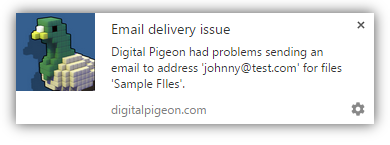
There are a number of reasons this occurs such as their email inbox is full, or misspelled their email address.
For recipients with a full inbox, you can resend the file using the Resend option.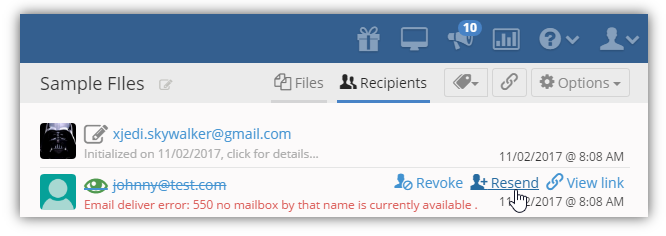
For incorrect email address, you can add the recipients' correct email address.
- Open the file that you want to send.
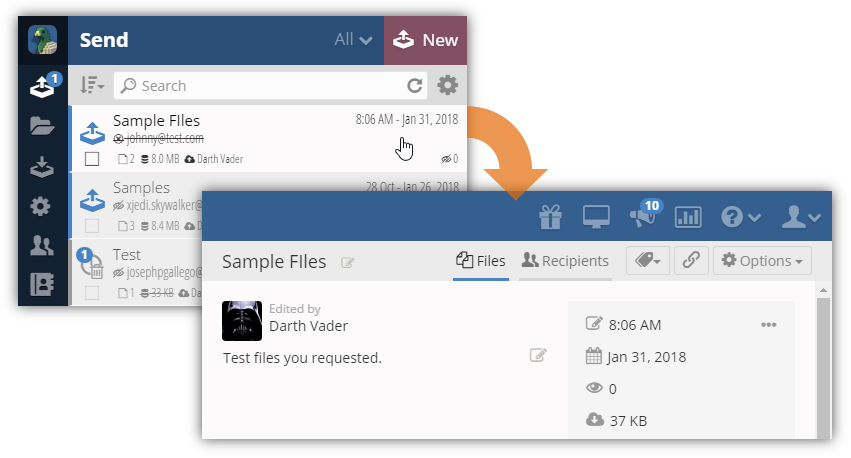
- Click the Options menu and select +Add Recipients.
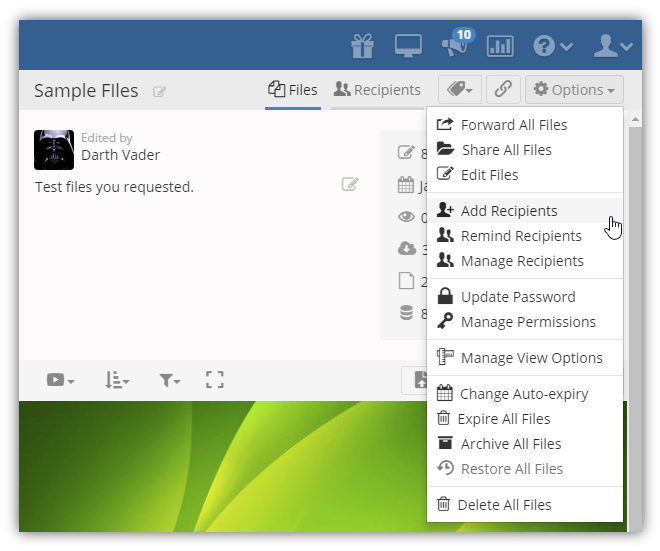
- In the Recipients field, enter the correct email address of the recipient(s).
- You can add/update the Subject and Message fields to indicate that you are resending a file (optional).
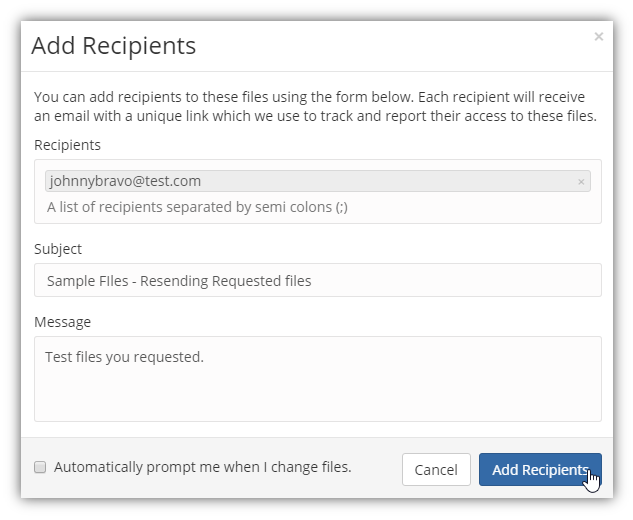
- Click Add Recipients to send email notifications to the listed email address.

Comments
0 comments
Please sign in to leave a comment.