The Advanced Search Options is available in Send, Share and Receive features. This can be accessed by clicking the Cog icon to the right of the Search field. The parameters of this feature allow you to filter or narrow down your search.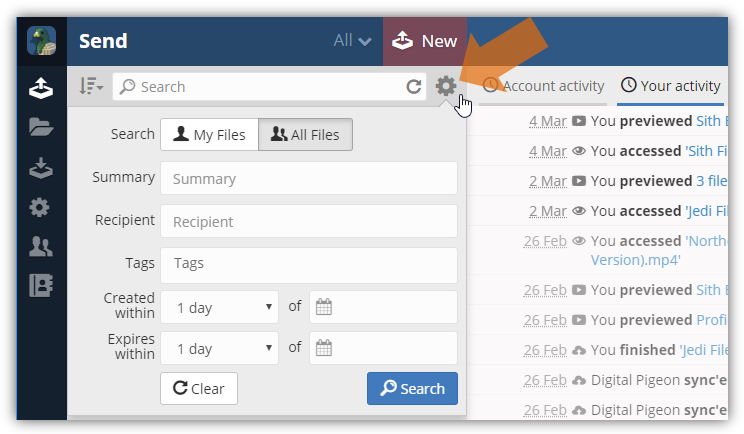
Search My Files or All Files
The Search My Files or All Files option is only available for users that have the role of Power Users or above.
This is remembered for accessing with the same device as we store it per browser or for the desktop application. When selecting My Files, files that you are a recipient of will be displayed in the list, whereas, All Files displays all the account files.
Summary
The Summary field enables you to search files using the contents of the Message field within the Send, Share and Receive features. Use keywords to filter files when using the Summary field and it will display sent, shared and received files that match the filtered keyword(s)
Recipient
The Recipient field when used allows you to filter files where you can specify the recipient who the files are received by. For Send/Share this is generally someone outside the account and for Receive this is the user in the account.
Tags
The Tags field lets you narrow down your search using the tag filtering functionality. When used, files with the specified tags will be displayed in the list of sent, shared or received items. Currently, you can only use a single tag at a time.
Created within
The Created within field lets you specify the upload creation date using the range estimation and calendar fields. When used, files created within the specified creation parameters will be displayed in the list of sent, shared or received items.
Expires within
The Expires within field lets you specify the upload expiration date using the range estimation calendar fields. When used, files that expire within the specified expiration parameters will be displayed in the list of sent, shared or received items.
Include Pigeon-to-Pigeon
This option is only available within the Receive search form. When enabled, it includes files that are received from users who also use Digital Pigeon to send files. See Pigeon to Pigeon Sending.

Comments
0 comments
Please sign in to leave a comment.