Our app is optimized to get all your files to their destination in the shortest possible time. This often involves queuing up uploads to allow earlier uploads to finish first. A good analogy is that of a major road arterial during peak hour, it's slowly moving because there are too many cars on the road at once. If everyone staggered the time they left work things would flow much more quickly.
It's also worth noting that large files are split into parts based on the Multipart Part Size on the Transfers' Uploader Settings page, our app then uploads several parts of the file at a time based on the Concurrent Uploads, each part consumes one of the concurrent upload slots.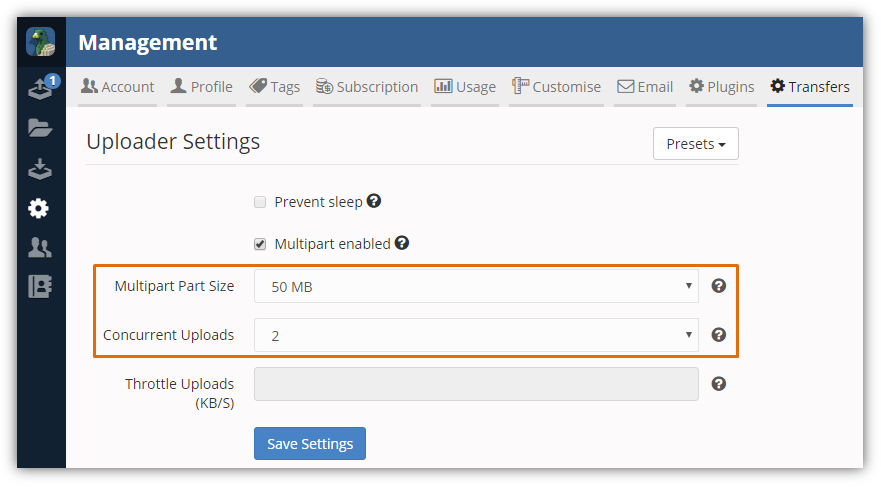
The default Digital Pigeon settings are relatively safe to cater for the average low-grade internet connection. If you have a fast Business Grade connection, ensure to head to the Transfer tab's Uploader Settings page and use the Presets drop-down button to select a configuration that matches your connection.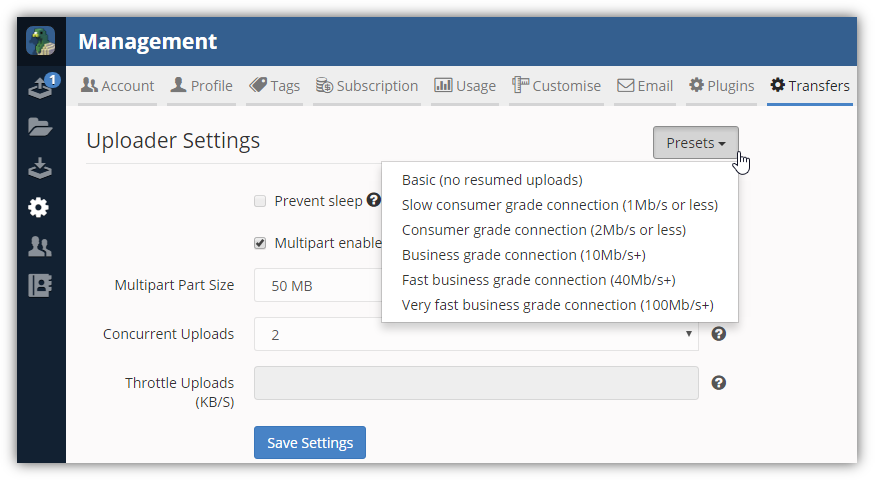

Comments
0 comments
Please sign in to leave a comment.