Foward received files to specified recipients using the Forward All Files feature.
- On the Sidebar menu, click the Received file module to open.
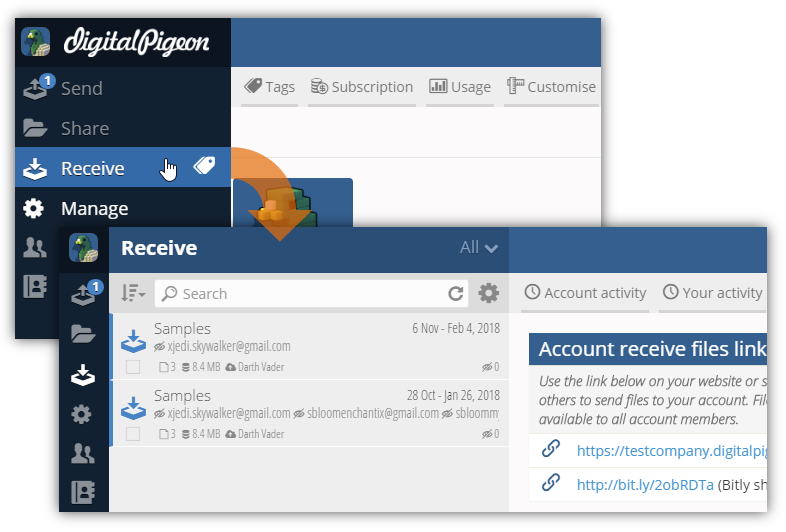
- In the Received list, open the received message by selecting it.
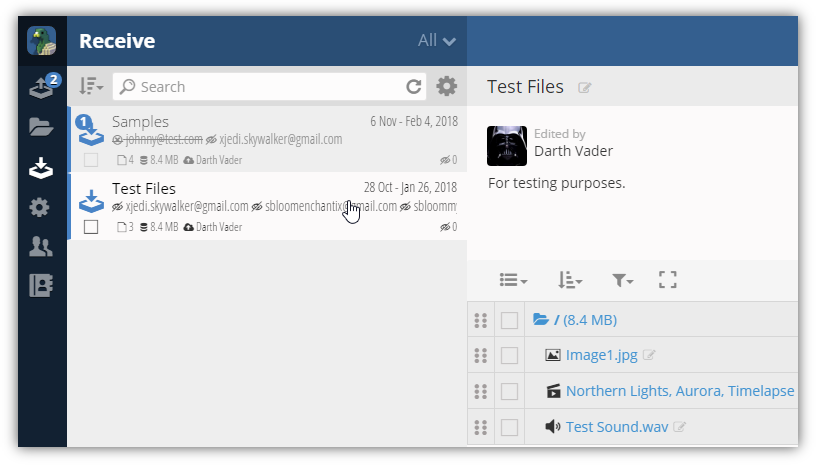
- In the selected received message, click the Options menu and select Forward All Files.
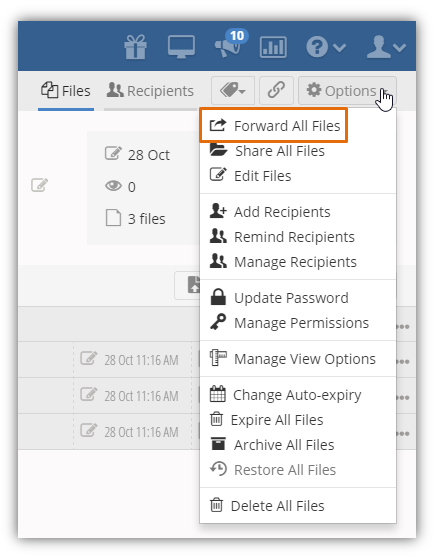
- A New Send will be created with the files and permissions based on the original uploaded files.
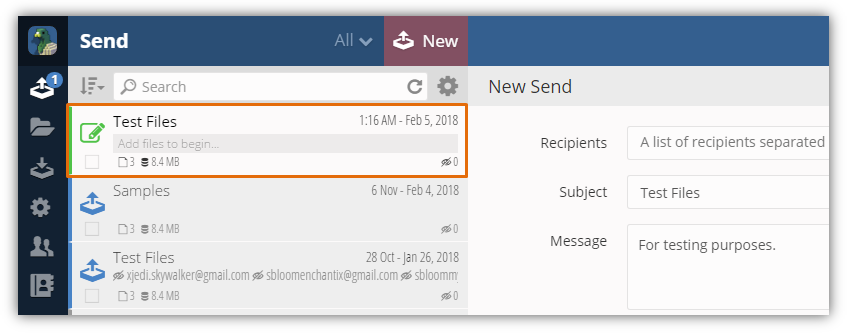
- In the Recipients field, enter the recipient(s) email address. You can add multiple recipients separated by semicolons (;).
- In the Subject field, enter the email's subject.
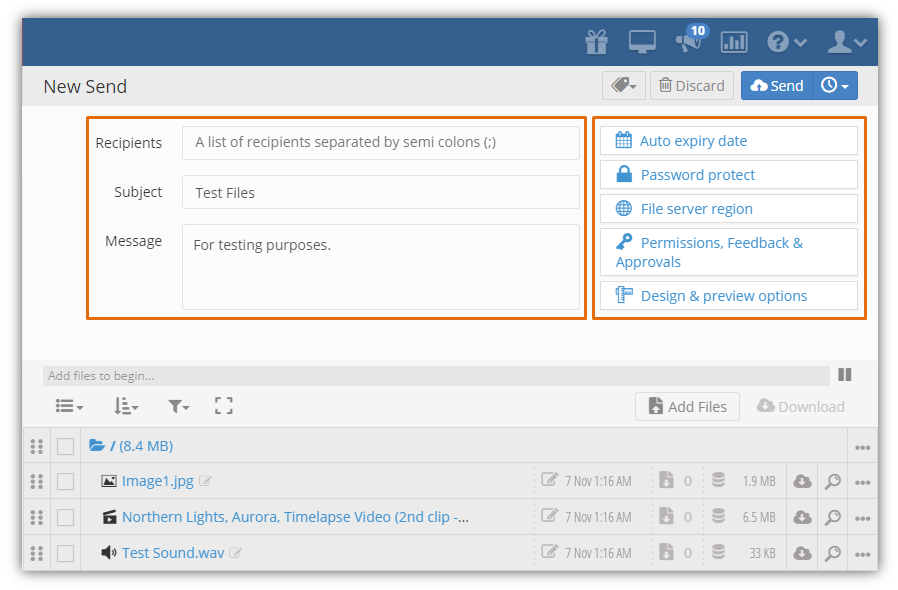
- In the Message field, enter a brief description or message.
- You can edit Advanced Sending Options panel or the attached files if you need to.
- Click Send to send the files.
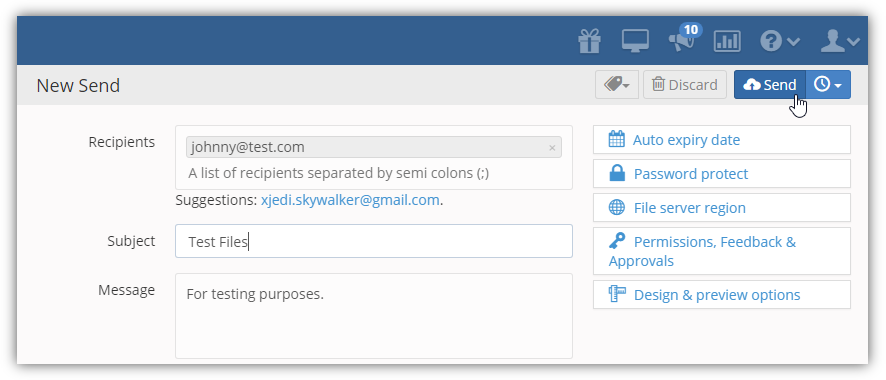

Comments
0 comments
Please sign in to leave a comment.