Send files to multiple clients without adding them as recipients using the Share functionality. This method enables you to save time by utilising the Quicklink instead of individually sending the files to people.
To do this, create a new share and upload the file(s). After uploading the file(s), you have the option to add participants or directly use the Quick Link by copying and provide it to people who will be using the files.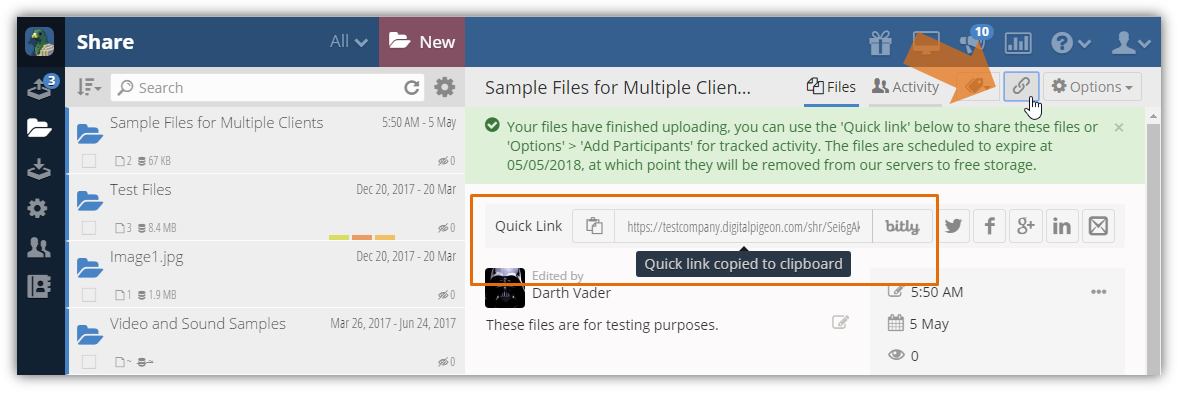
It is worth noting that quicklinks are equipped with full activity tracking functionality comparable with standard recipient links.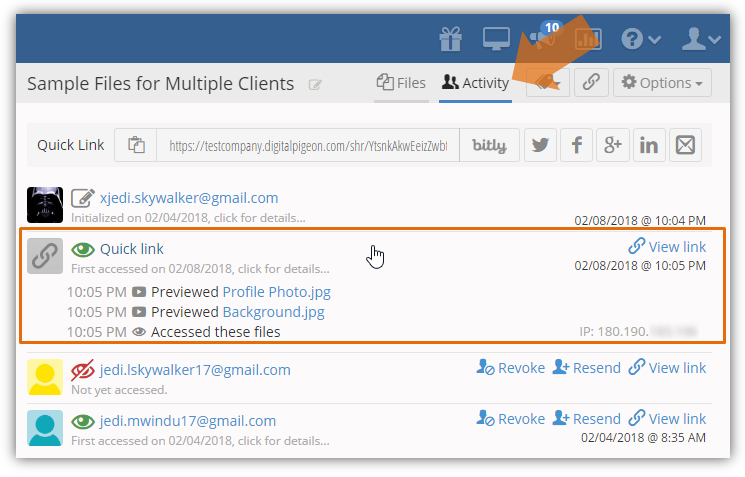
If you intend to create a copy for each client, setup a new upload (i.e. create a new share) and share it again. Use the Options' Share All feature which copies all the uploads' settings from the original and creates a new one for you to customise. See Share All Files to know more about this feature.

Comments
0 comments
Please sign in to leave a comment.