Most computer settings enable the power saving configuration which hibernates computers when inactive. During downloads, your computer may seem inactive and hibernates, when it does, downloads will be interrupted.
To prevent your computer from entering sleep mode during downloads, enable this feature under the Downloader Settings section. Like the Uploader Settings' Prevent Sleep, this particular feature is only available on the Desktop Application.
- On the Sidebar Menu, click Manage to open the Management page.
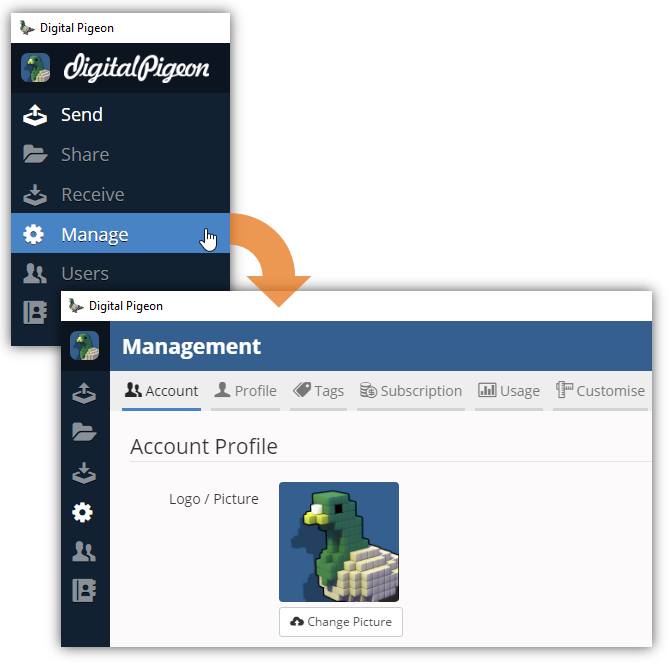
- Find and click the Transfers tab. This opens the Transfers tab where you can configure the transfers/upload and download configuration.
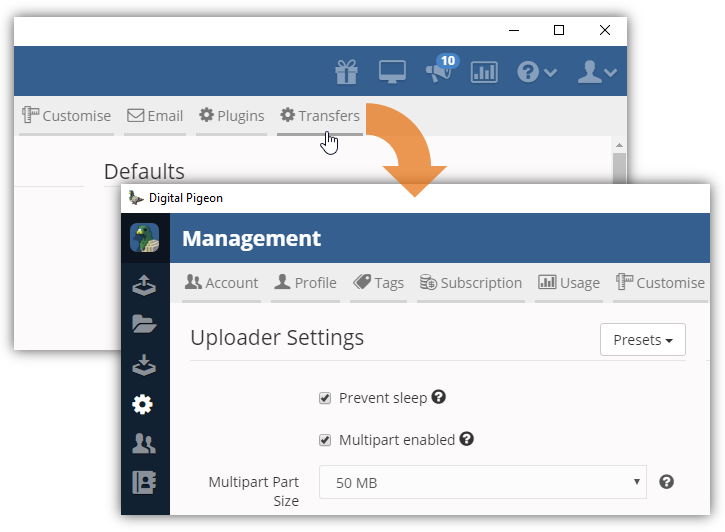
- Locate the Downloader Settings section and find the Prevent sleep field.
- Select the Prevent sleep checkbox to activate the prevent sleep option.
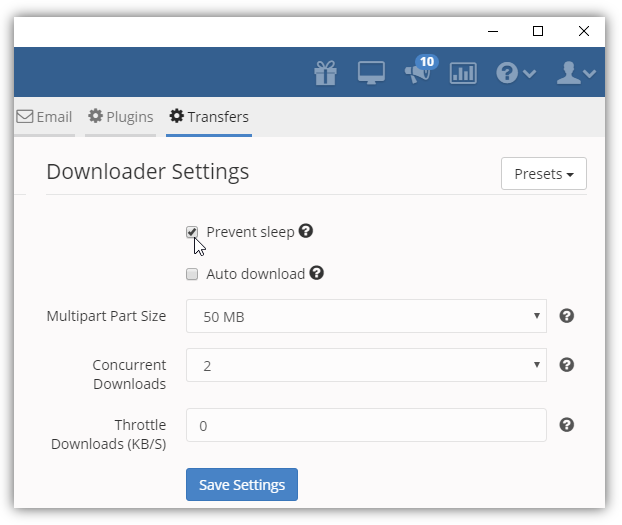
- Note: hover your cursor on the ? icon to show help description of the particular feature.
- Click Save Settings to apply the changes.
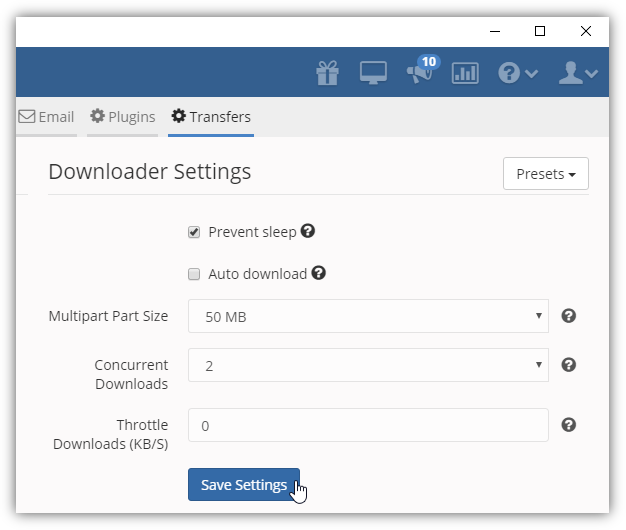

Comments
0 comments
Please sign in to leave a comment.