The Activity section lets you view the contact's activities such as files sent to and received from the contact. Each link directs you to the Send and Receive page where you can view the activities.
- On the Sidebar Menu, click Contacts to open the Address Book page.
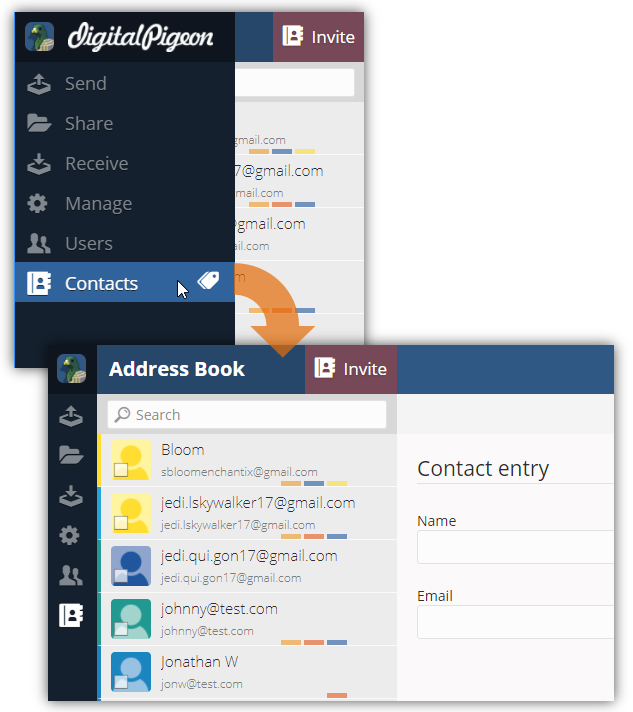
- In the Contacts list, find and click the contact that you want to edit/update.
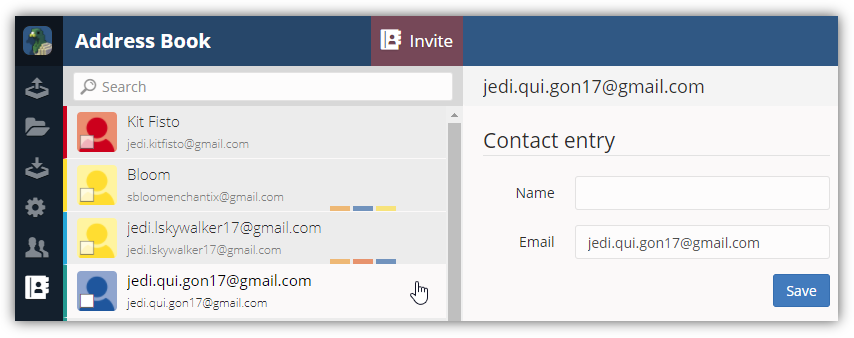
- Note: use the Search field to search for the contact by entering the contact name.
- After selecting the contact, the Contact entry page opens. In this page, you can update the contact details, manage contact groups, view contact activities, apply contact actions or delete the selected contact.
- Find the Activity section and choose the appropriate activity to view by clicking the link:
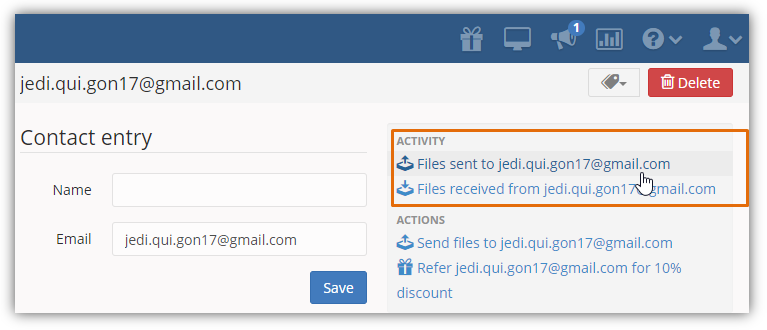
- Files sent to <Selected Client's Email Address>: clicking this activity will direct you to the Send page where you can view the files sent to the selected client.
- Files received from <Selected Client's Email Address>: clicking this activity will direct you to the Receive page where you can view the files received from the selected client.

Comments
0 comments
Please sign in to leave a comment.