The Invite contacts feature enables you to add contacts to your address book so you can easily add them as your recipients when creating a new send. When a contact is added, they will appear as recipient suggestions when creating a new send.
- On the Sidebar Menu, click Contacts to open the Address Book page.
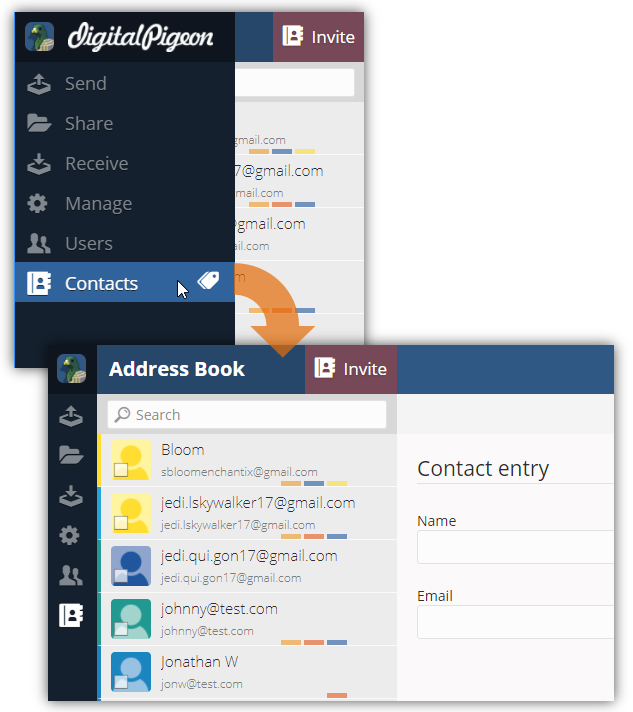
- By default, the Contact entry section is active when accessing the Contacts menu.
- Specify the contact details:

- Name: enter the contact name.
- Email: enter the contact's email address.
- Click Add Contact to add the contact in your address book.
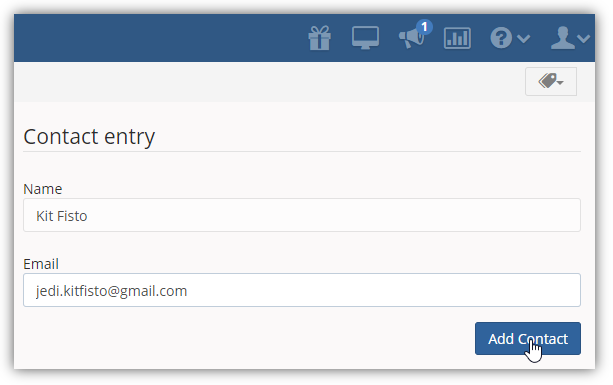

Comments
0 comments
Please sign in to leave a comment.