Remove inactive contacts from your address book using this method. There are also instances that contacts are misspelled and it appears as suggestions in the recipient field, deleting the contacts with misspelled details resolves this issue. It is also worth noting that deleted contacts will no longer appear in the recipient field as suggestions.
- On the Sidebar Menu, click Contacts to open the Address Book page.
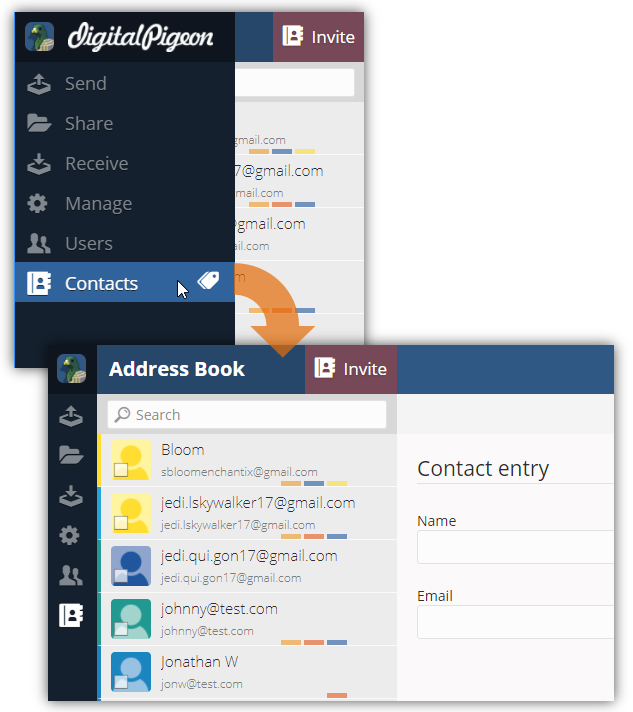
- On the Contacts list, find and click the contact that you want to delete.
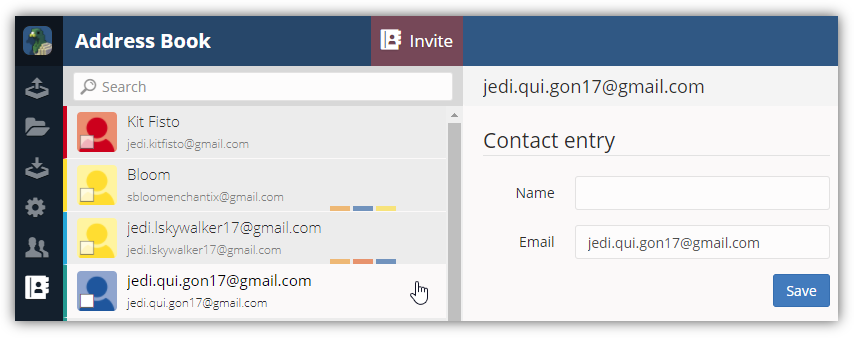
- Note: use the Search field to search for the contact by entering the contact name.
- After selecting the contact, the Contact entry page opens. In this page, you can update the contact details, manage contact groups, view contact activities, apply contact actions or delete the selected contact.
- Click the Delete button to remove the selected contact.
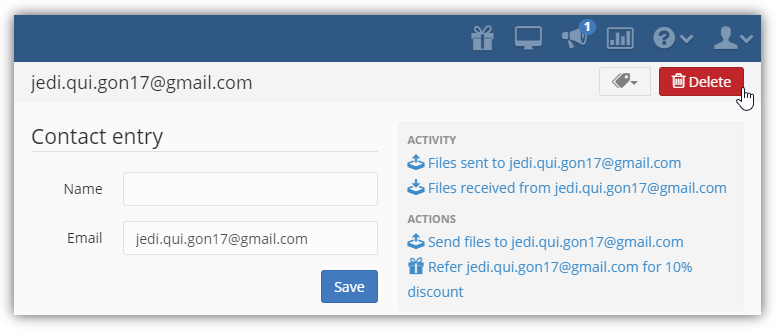
- A Confirmation dialog box will appear. Click OK to continue deleting the selected contact.
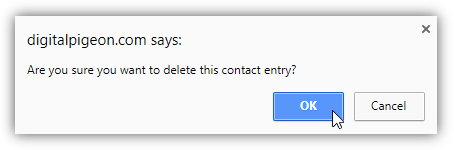

Comments
0 comments
Please sign in to leave a comment.