Incorrect timezones may disrupt timestamps and other features that require time details in it. To update your timezone, go to the Manage module's Profile tab and edit the Time Zone field. The instructions below will guide you through the process of changing your timezone.
- In the Sidebar menu, click the Manage module. You will be directed to the Management page.
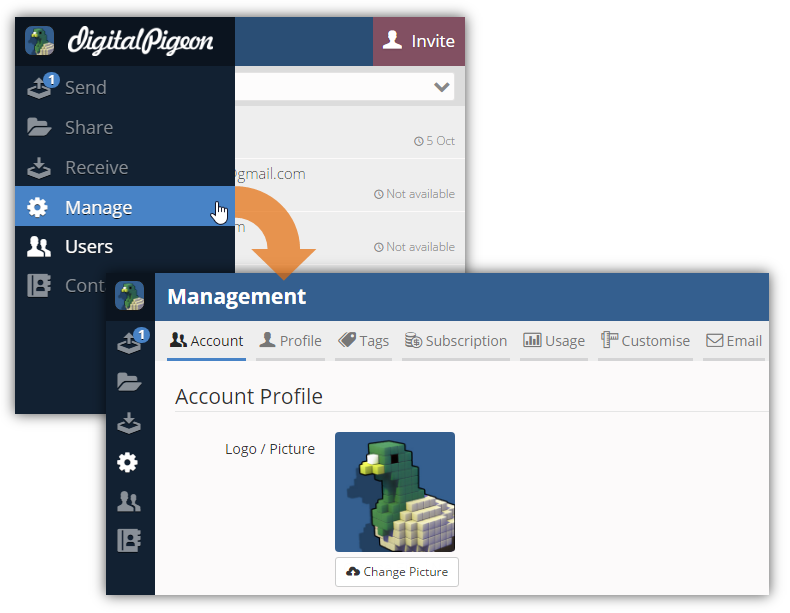
- Find and click the Profile tab to open. In this tab, you can update your personal profile.
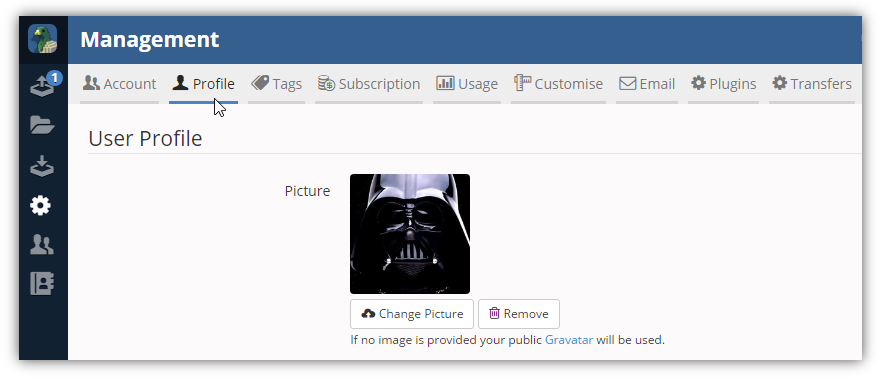
- Find the Time Zone field and click its drop down arrow to select the correct timezone.

- After selecting the time zone preference, click Save Changes to save the updated profile detail.
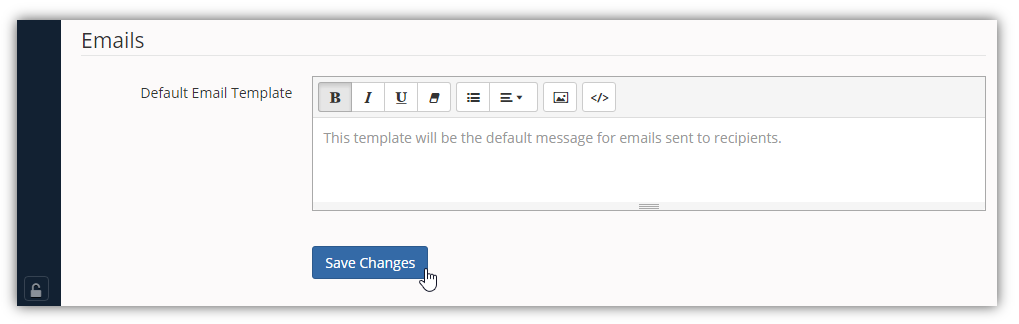

Comments
0 comments
Please sign in to leave a comment.