Set the default email message sent to your recipients by updating the Manage module's Profile tab. In this tab, go to the Emails section and update its content. Formatting tools are available for use to format its content.
- In the Sidebar menu, click the Manage module. You will be directed to the Management page.
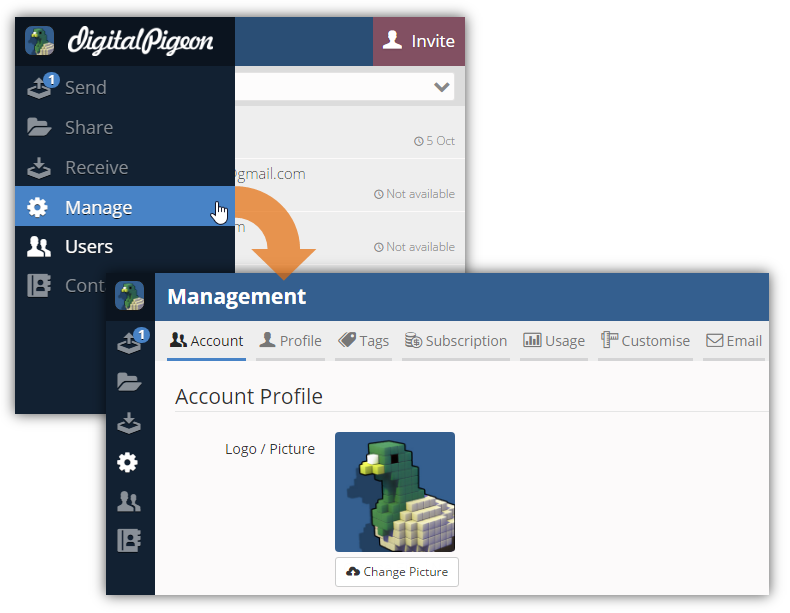
- Find and click the Profile tab to open. In this tab, you can update your personal profile.
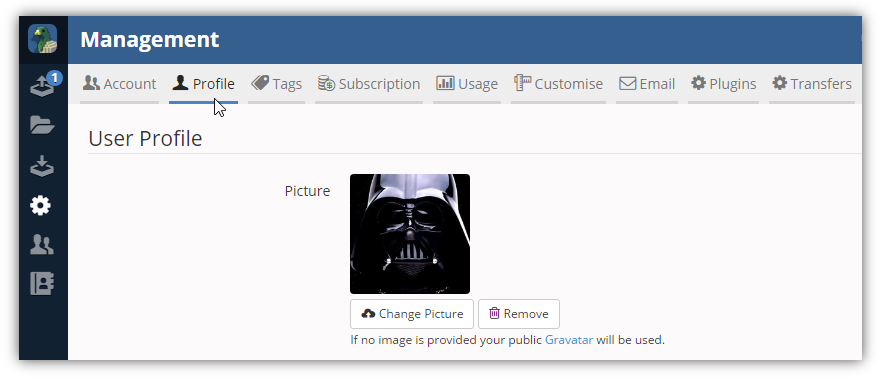
- Find the Emails section and enter the email message template in the field.

- Use the Formatting Toolbar to format its content. The Formatting Toolbar includes:

- Bold
- Italic
- Underline
- Remove Font Style
- Unordered list
- Paragraph
- Picture
- Source Code - Review the email template before saving.
- Click Save Changes to update the Emails section.


Comments
0 comments
Please sign in to leave a comment.