Change your password in the Manage module's Profile tab. You will be required to enter your current password to verify and enter the new one to update your password.
- In the Sidebar menu, click the Manage module. You will be directed to the Management page.
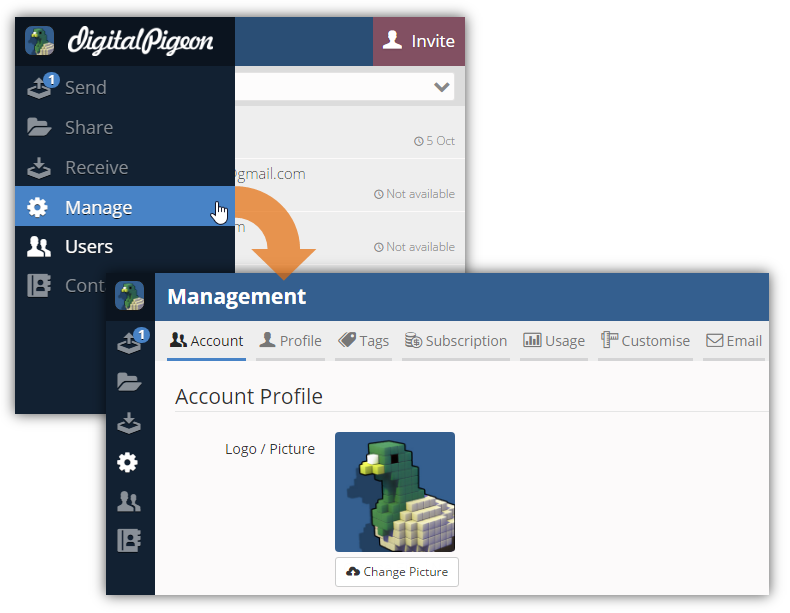
- Find and click the Profile tab to open. In this tab, you can update your personal profile.
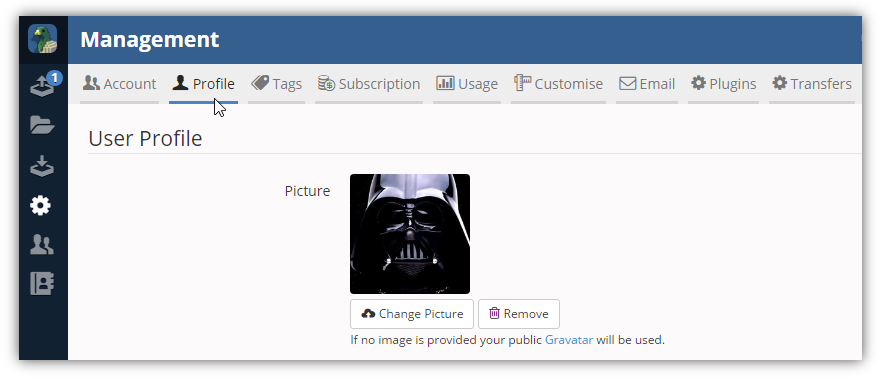
- Click the Change Password button. The Update Password window will appear.
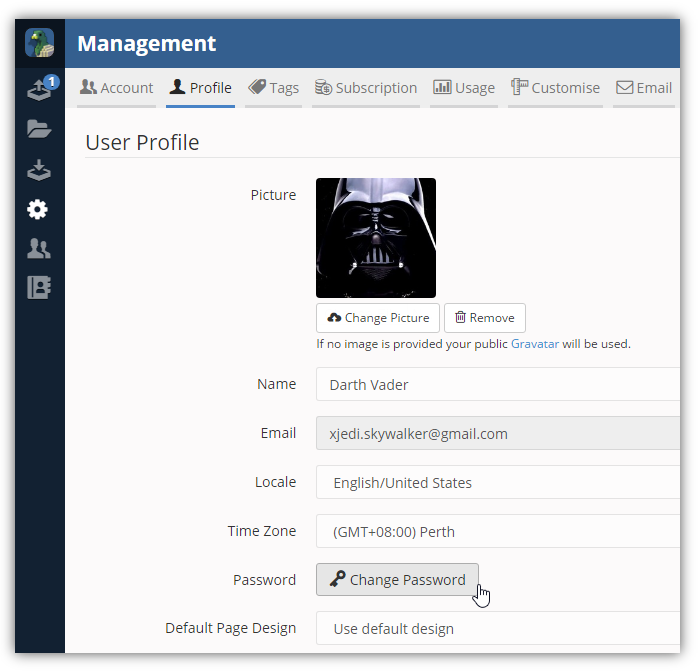
- Specify the required information:
- Current: enter the current password to authenticate.
- New: enter the new password.
- Confirm New: re-enter the new password for confirmation.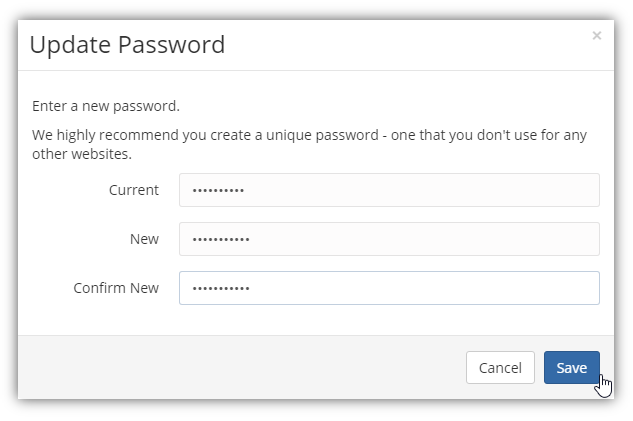
- Click Save to update the changes.

Comments
0 comments
Please sign in to leave a comment.