The Default Page Design option enables you to set default page design which is the custom view that is used for the user's profile. This may vary to the account level default and is used in preference to the latter.
- In the Sidebar menu, click the Manage module. You will be directed to the Management page.
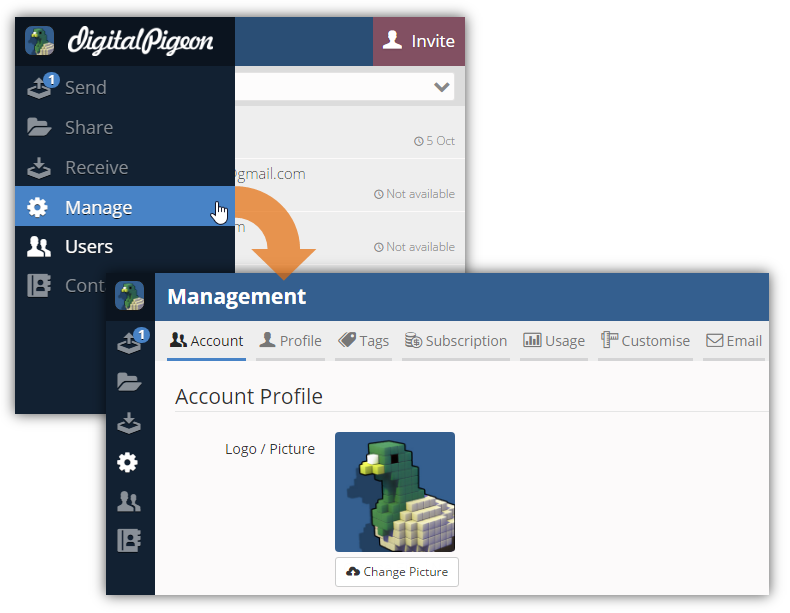
- Find and click the Profile tab to open. In this tab, you can update your personal profile.
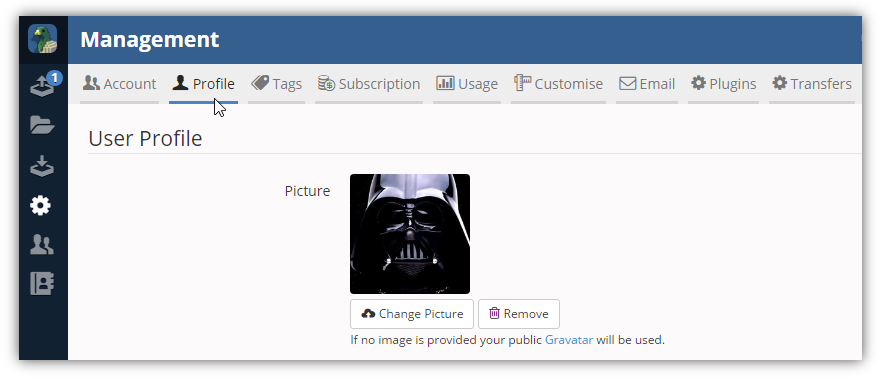
- Find the Default Page Design field and click the drop down arrow and select the preferred page design from the list. These designs are created using the Customise tab's Edit Design panel.
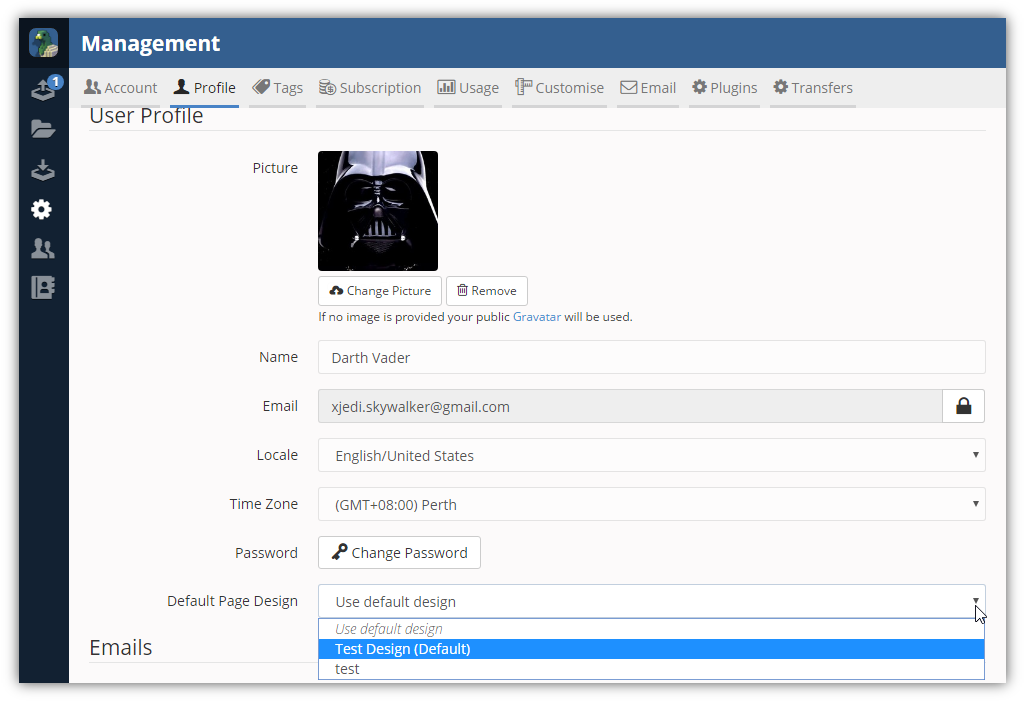
Note: when it is your first time to edit the page design, the Customise tab will display the Start Appearance Editor button and you need it click it to access the Edit Design panel. See Custom Branding. - After selecting the preferred default page design, click Save Changes to save the updated profile.
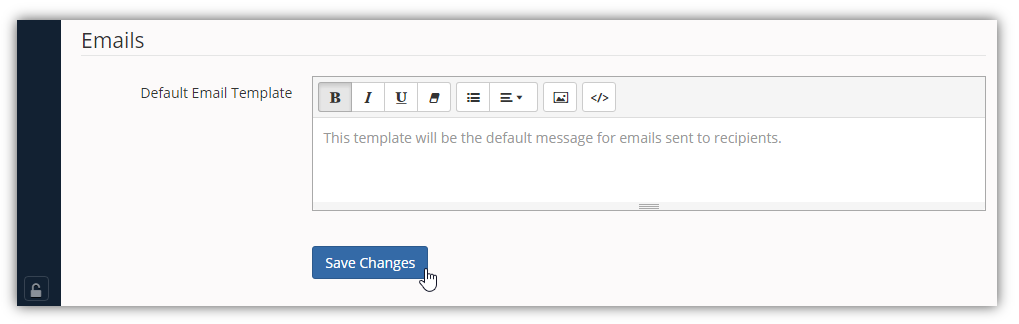

Comments
0 comments
Please sign in to leave a comment.