Dates are determined by the selected locale and may show a different date format if the selected locale is different than yours. To correct this, you need to update your profile and its Locale.
- In the Sidebar menu, click the Manage module. You will be directed to the Management page.
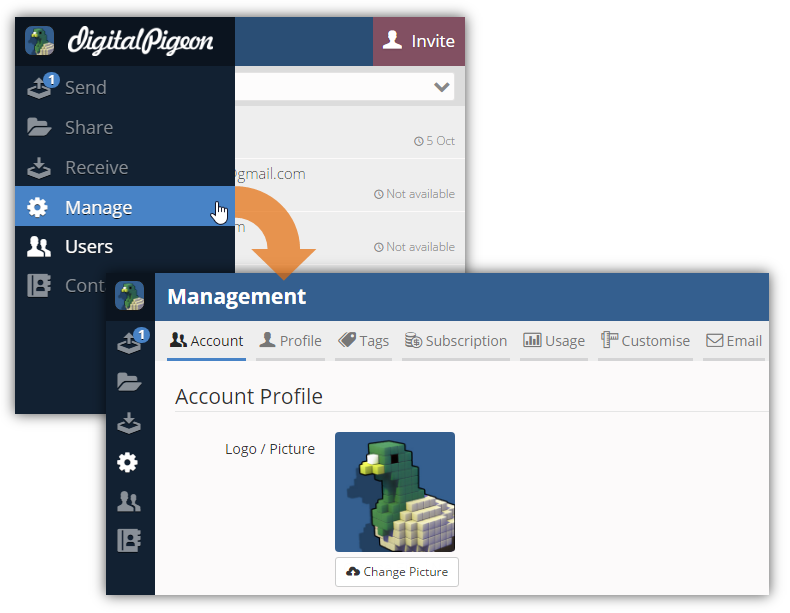
- Find and click the Profile tab to open. In this tab, you can update your personal profile.
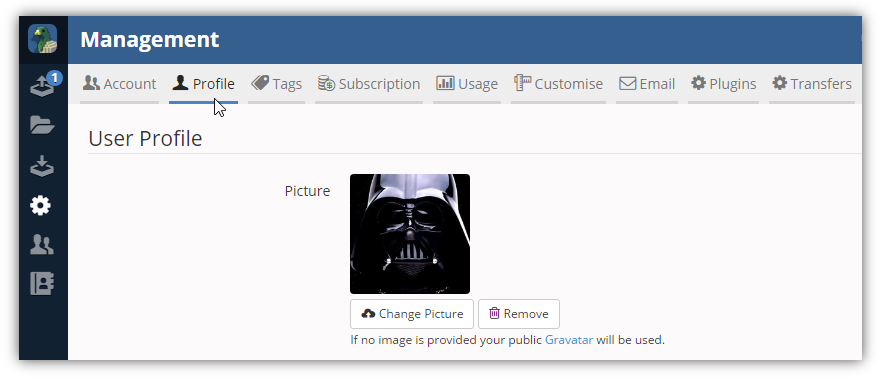
- Find the Locale field and click its drop down arrow to select the correct locale. This field also determines the language that will be used.

- Scroll down and click Save Changes to apply and save the updated profile settings.
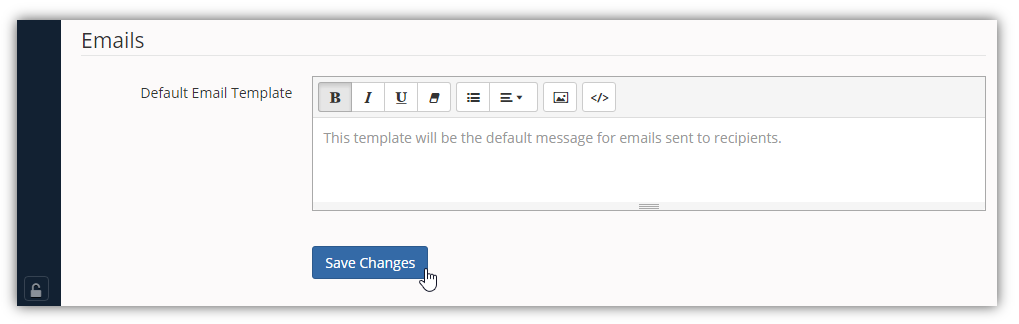

Comments
0 comments
Please sign in to leave a comment.