Share received files instantly by adding participants or providing other users with quick links to access the files.
- On the Sidebar menu, click the Received file module to open.
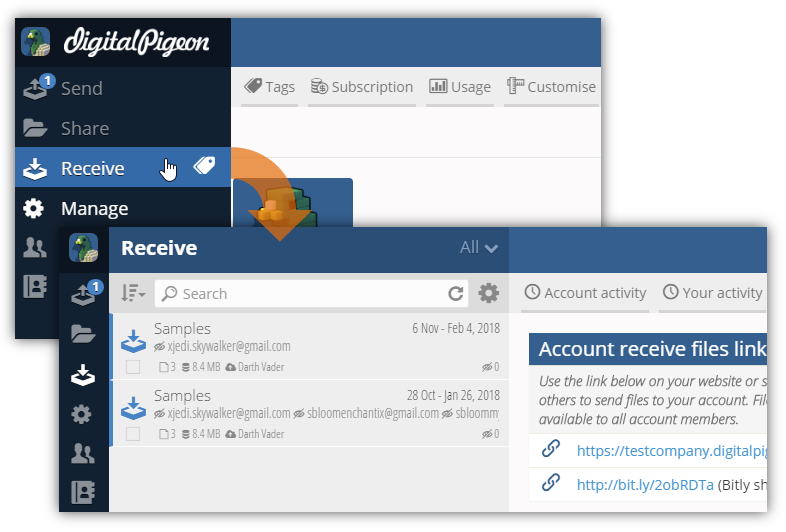
- In the Received list, open the received message by selecting it.
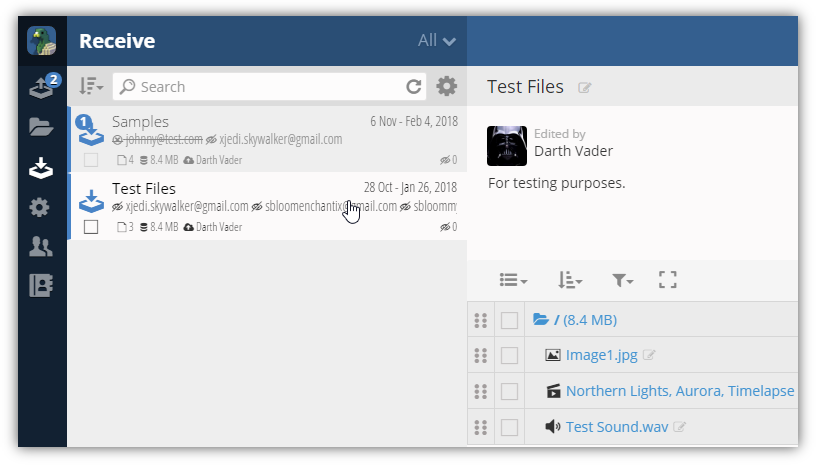
- In the selected received message, click the Options menu and select Share All Files.
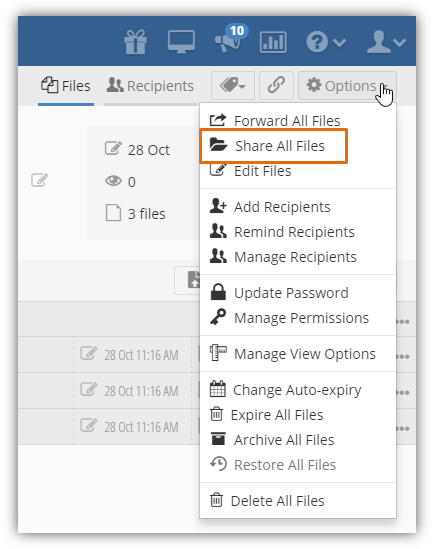
- A New Share will be created with the files and permissions based on the original uploaded files.
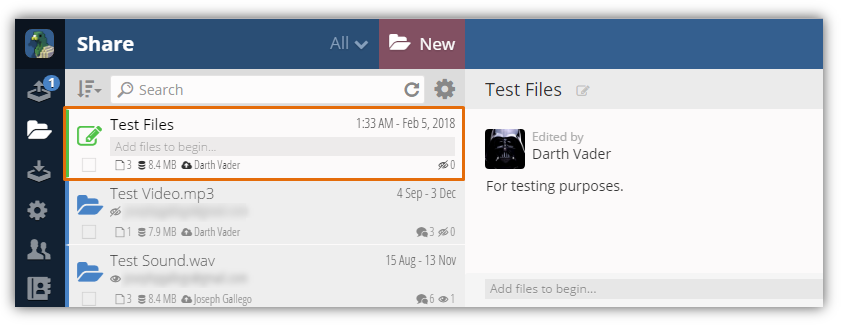
- You can edit the New Share details, files, permissions, etc.
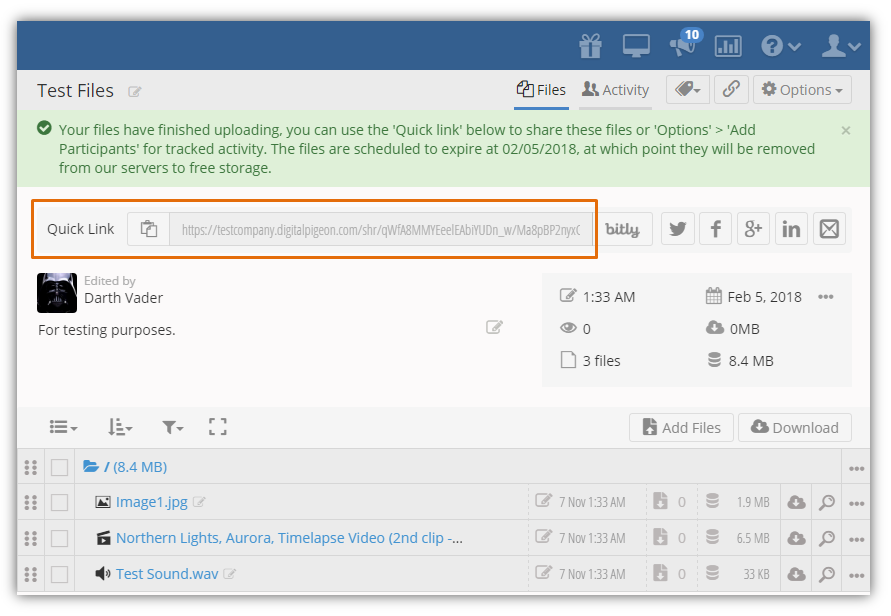
- A Quick Link will be generated so you can begin collaborating with participants.
Note: you can also add participants using the Options menu. See Add Recipients/Participants.

Comments
0 comments
Please sign in to leave a comment.