If you use Gmail and have priority inbox enabled, chances are that Digital Pigeon emails are identified as Promotional or Updates. This may mean that you won't notice them come into your Primary Inbox.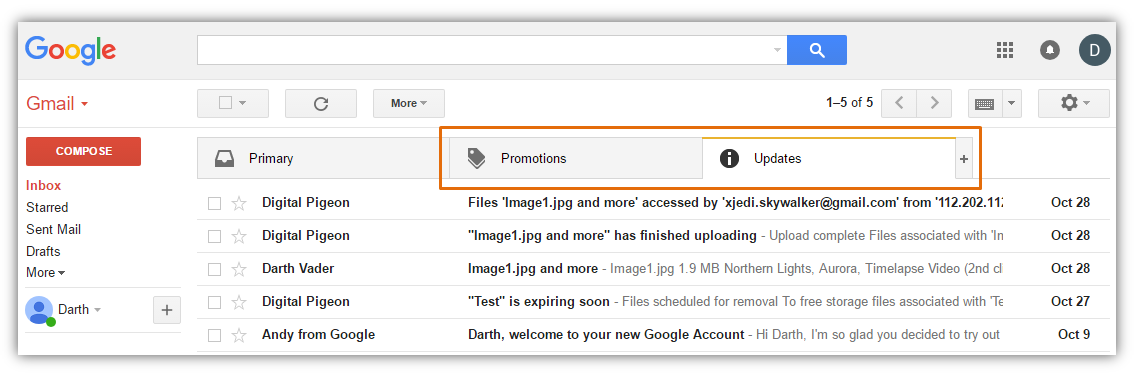
While Digital Pigeon cannot change how Gmail classifies the email, you can check this Gmail Help Article about your email inbox and message category configuration. The article will help you set up your Gmail configuration to avoid categorizing Digital Pigeon emails to other folders other than the Primary Inbox.

Comments
0 comments
Please sign in to leave a comment.