Often a lot of problems experienced when using the desktop application can be fixed by using the " Clear App Data And Restart " option from the " Help " menu. In addition to this despite how cliché it sounds we recommend also restarting your computer as this to can be beneficial in certain situations.
The following steps will go over the process to do this as help staff may recommend it from time to time for those experiencing issues.
1. Open the desktop application and look for the " Help " menu in the top left corner.
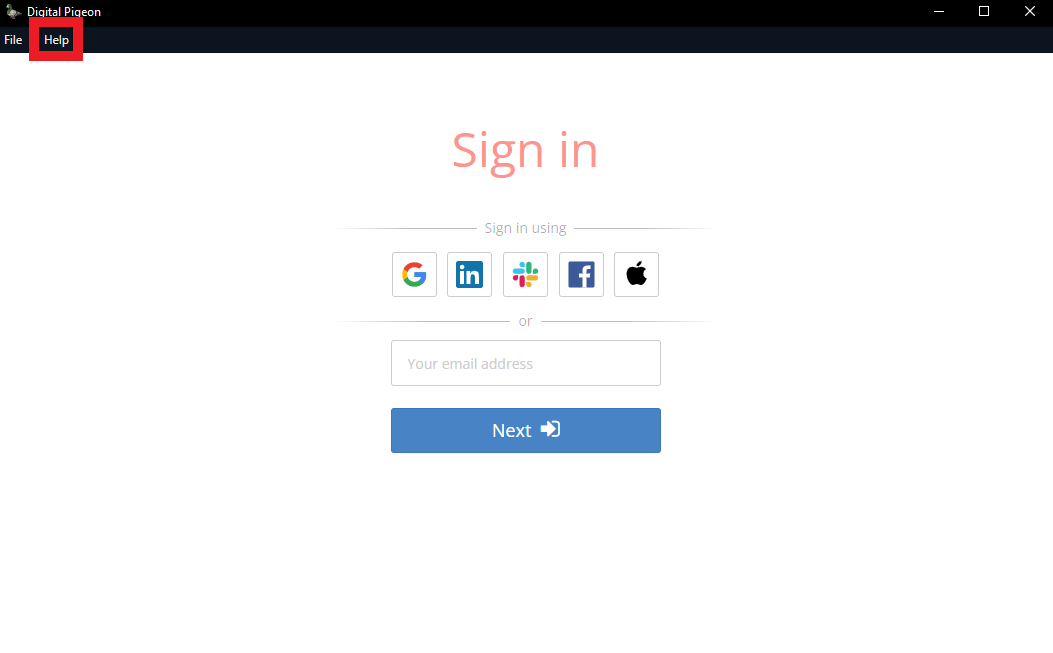
2. Open the " Help " menu and look for the " Clear App Data And Restart... " option, select it.

3. Make sure to select all four boxes before selecting ok.
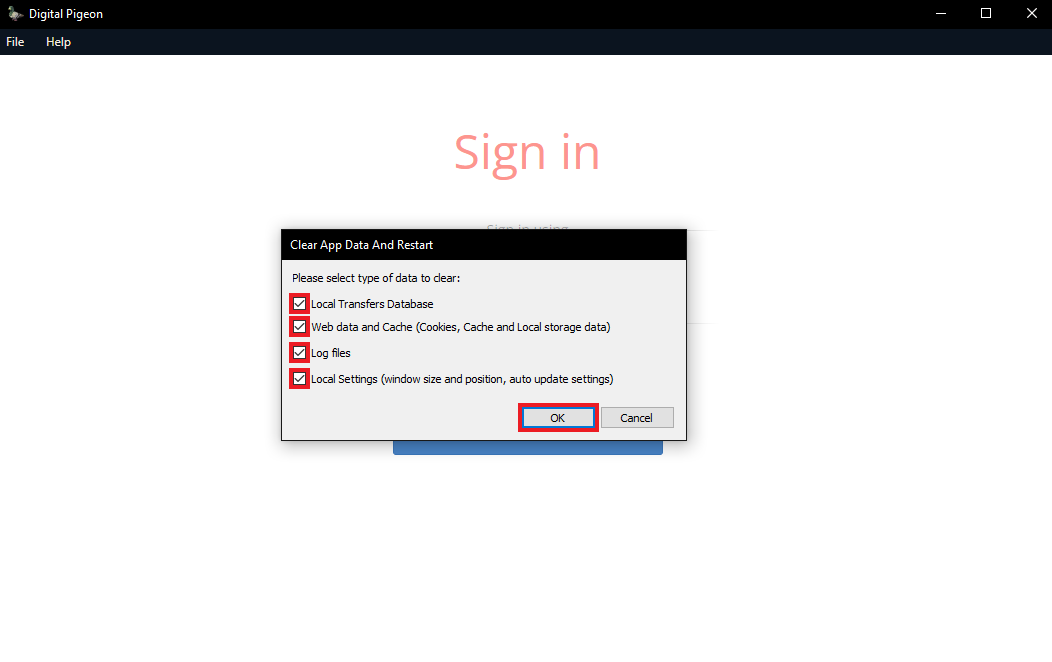
4. The app should then close and re-open shortly after.
For Mac users the process is very similar however the " Help " menu will instead be found along the menu bar under the " App Menu " section.
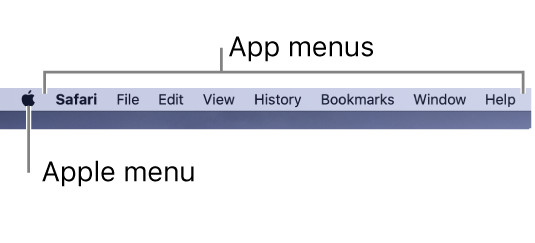

Comments
0 comments
Please sign in to leave a comment.