Enabling the Feedback and Approvals
Recipients and participants can add comments and/or add markups on files that you sent/shared to them. Before they can do so, you must enable this option to activate this feature.
When creating a new send, open the Advanced Sending Options’ Permissions, Feedback & Approval settings.

In the Recipients and Quick link columns, select the Feedback & Approval checkboxes to allow recipients and quick link users add feedback and confirm approvals.
Note: the View Recipients and View Activity options are not selected by default. However, when selecting Feedback & Approvals, these options will be selected automatically. You have the option to remove these options to exclude these features by deselecting its checkboxes.
When initiating a new share, you can use the Upload Summary option’s Feedback On/Off to enable/disable the Feedback & Approval feature.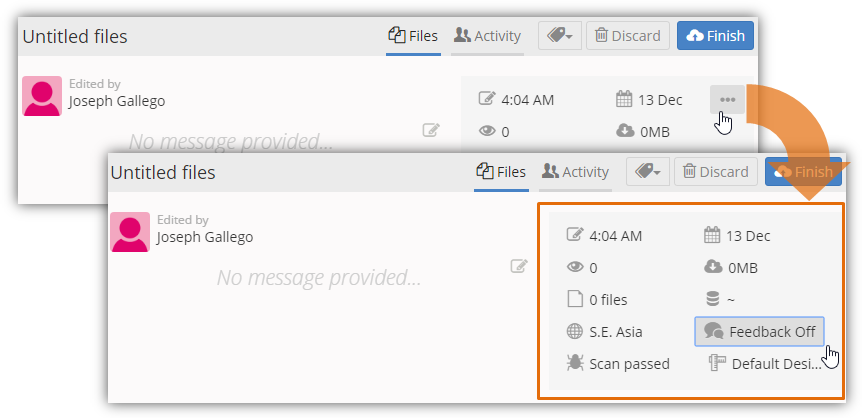
After clicking Feedback On/Off the Manage Permissions window will appear wherein you can specify the Participants’ permissions. In the Participants and Quick link columns, select the Feedback & Approval checkboxes to allow participants and quick link users add feedback and confirm approvals.

Note: the View Activity under the Participants column and View Participants and View Activity under Quick link options are not selected by default. However, when selecting Feedback & Approvals, these options will be selected automatically. You have the option to remove these options to exclude these features by deselecting its checkboxes.
For sent and shared files, you can use the Upload Summary option’s Feedback On/Off settings to open the Manage Permissions window wherein you can specify the recipients/participants permissions.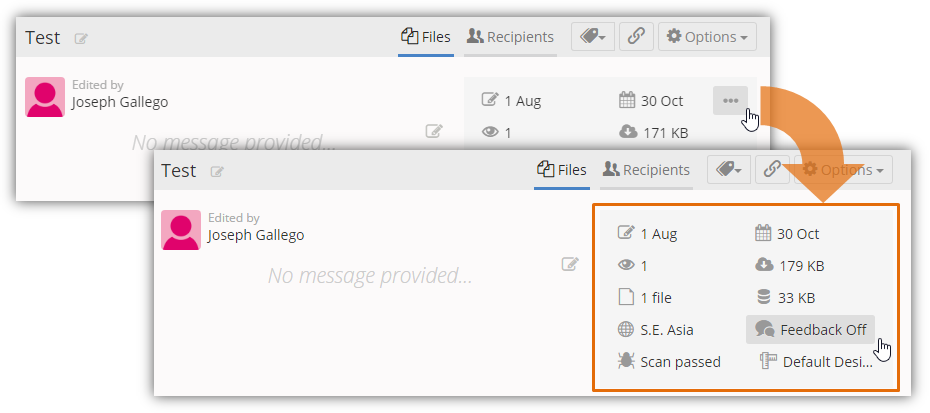
In the Recipients/Participants and Quick link columns, select the Feedback & Approval checkboxes to allow recipients/participants and quick link users add feedback and confirm approvals.
Note: the View recipients and View Activity under the Recipients/Participants and Quick link columns are not selected by default. However, when selecting Feedback & Approvals, these options will be selected automatically. You have the option to remove these options to exclude these features by deselecting its checkboxes.

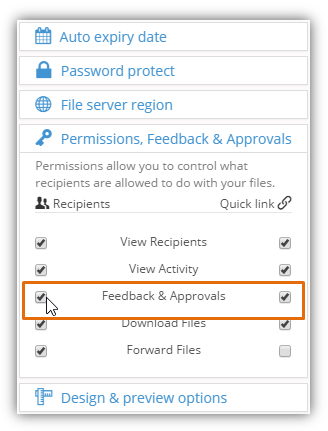
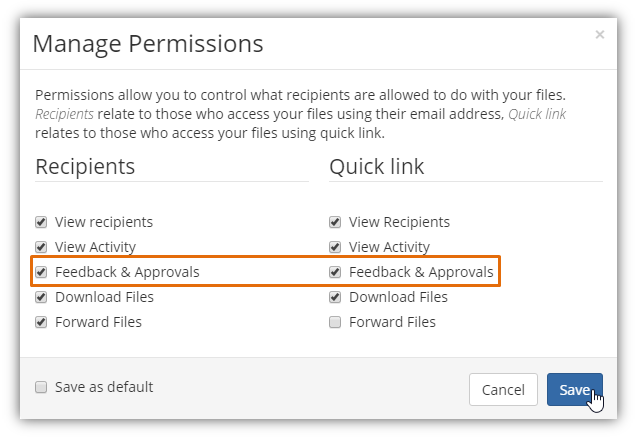
Comments
0 comments
Please sign in to leave a comment.