If you no longer need your account and want to cancel your subscription, you can end your subscription anytime. Canceling your subscription is easy and hassle-free, but do let us know how we can serve you in the future. We value your suggestions as it helps us improve Digital Pigeon.
- Open the Manage module on the Sidebar.
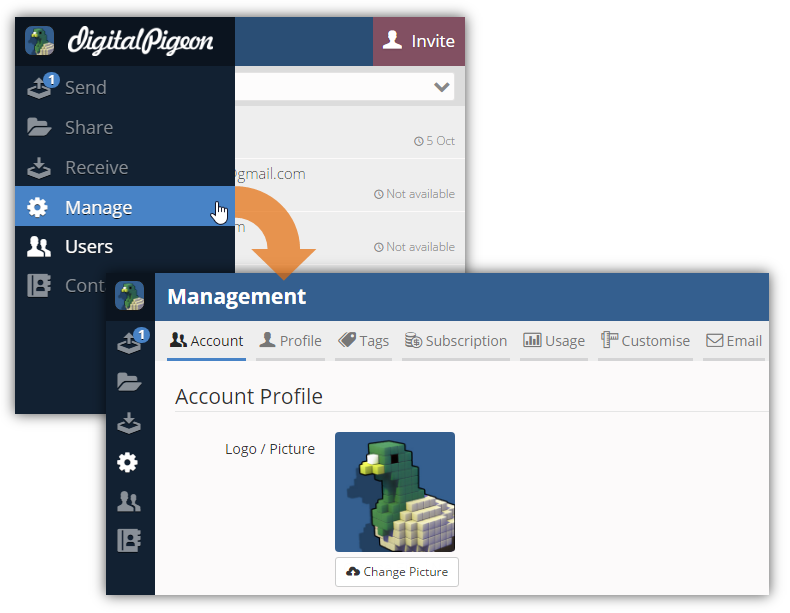
- Click the Subscription tab to cancel your plan.
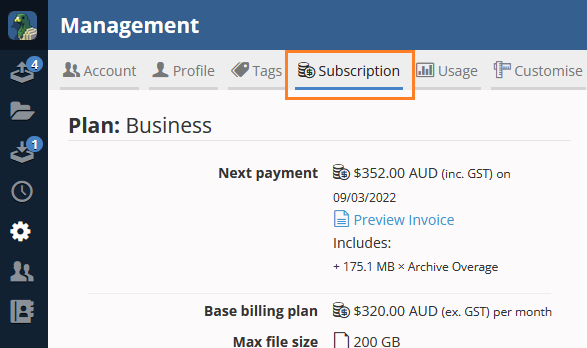
- In the Current Plan: <Name of Plan> section, click Cancel Subscription.
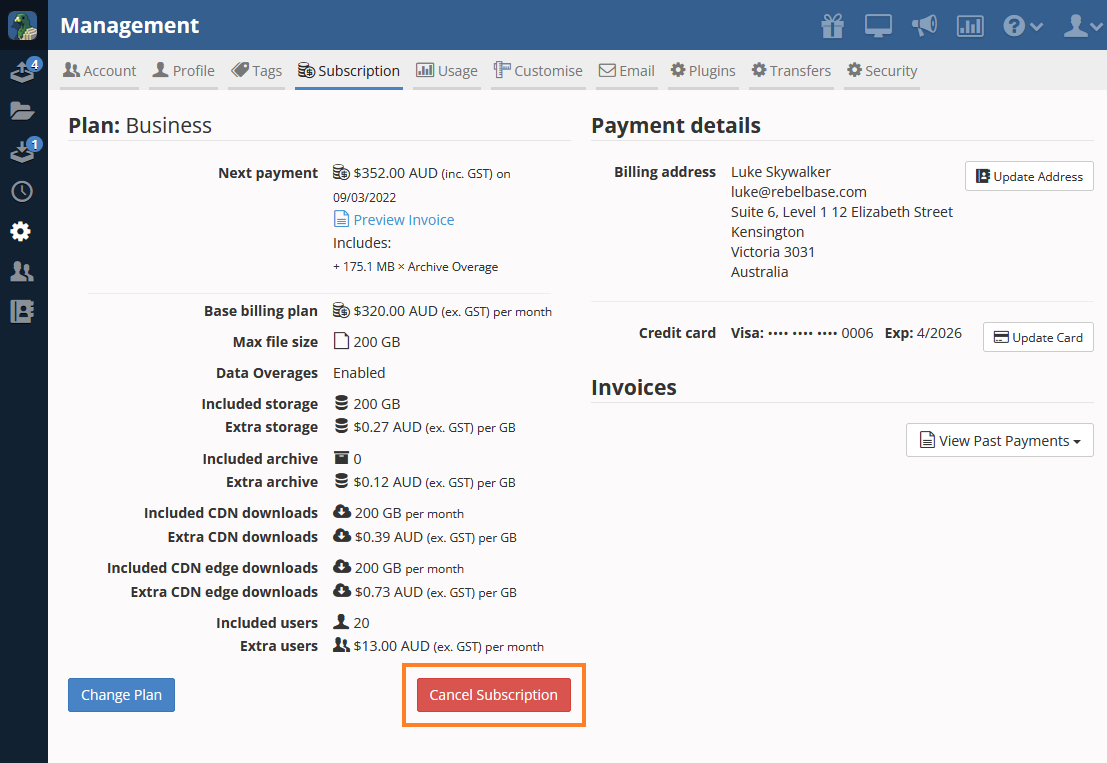
- A Message box will appear, enter a message or reason why you want to cancel your subscription. This will help us improve Digital Pigeon to meet your preference and future needs. (optional)
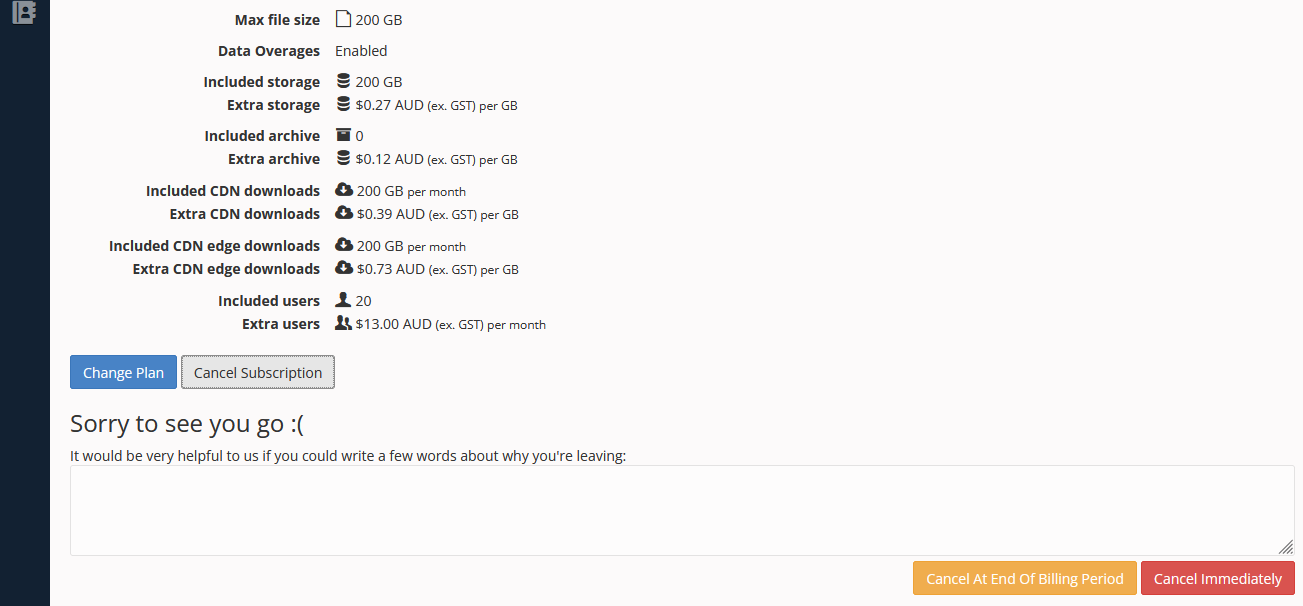
- Click Cancel at end of billing period or Cancel Immediately. Selecting each option will result in a pop up window explaining what will happen if you proceed.

Comments
0 comments
Please sign in to leave a comment.