The Credit card section displays the payment source details, an option to update the credit card and view previous payments. You can also download invoices in PDF by selecting a particular payment.
- On the Sidebar Menu, click Manage to open the Management page.

- Find and click the Subscription tab. This opens the Subscription tab where you can view your subscription details, change plan, update credit card details, view last payments and download invoices.
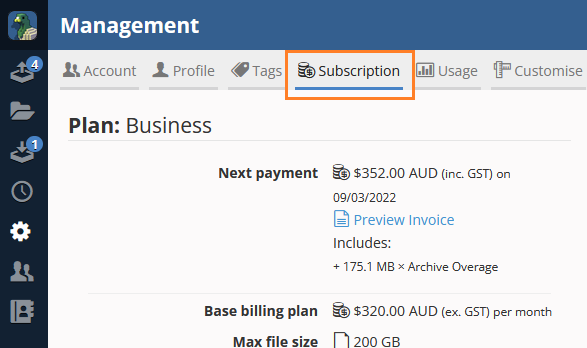
- To view the partial credit card details, find the Payment details section. In this section, you can view the following:

- Billing address to appear on invoices
- Name of the credit card holder
- Credit card number
- Note: for security purposes, only the last four (4) digits of the card are visible.
- Credit card expiration date.
- Credit card type.

Comments
0 comments
Please sign in to leave a comment.