The Next payment option lets you know the next payment amount, next payment date and overages details.
- On the Sidebar Menu, click Manage to open the Management page.

- Find and click the Subscription tab. This opens the Subscription tab where you can view your subscription details, change plan, update credit card details, view last payments and download invoices.
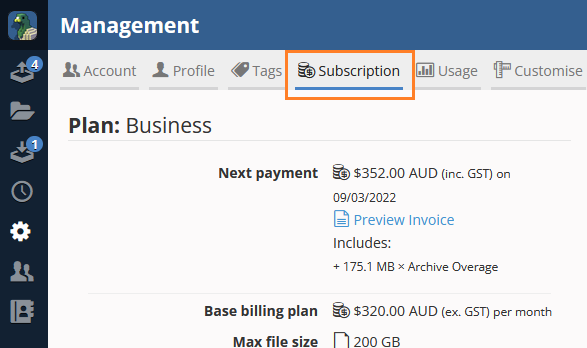
- To find the next payment details, find the Current plan: <Name of Plan> section and locate the Preview Invoice field.
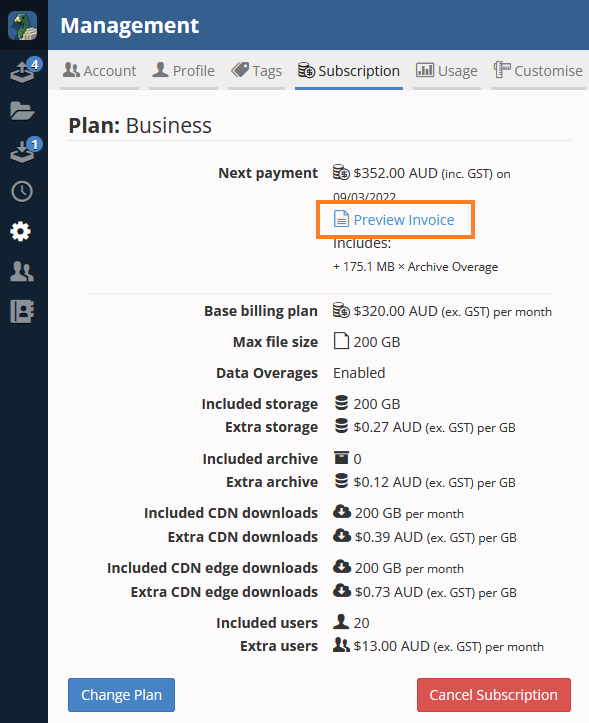
- Opening the Preview Invoice link, you can view the amount and the date of your next payment and overages fees.
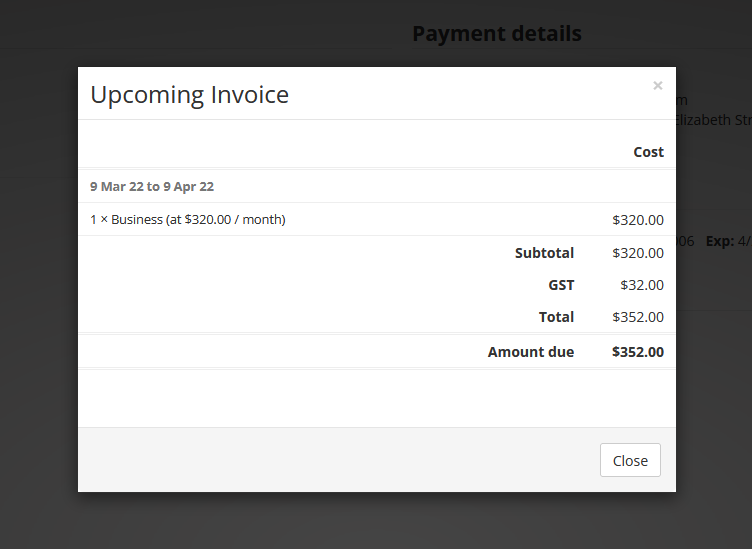

Comments
0 comments
Please sign in to leave a comment.