View and/or download your account's invoices using the Subscription tab. The Credit card section's View Past Payments option lets you view the payment history with the payment date, card used, amount and payment status.
- Open the Manage module on the Sidebar.
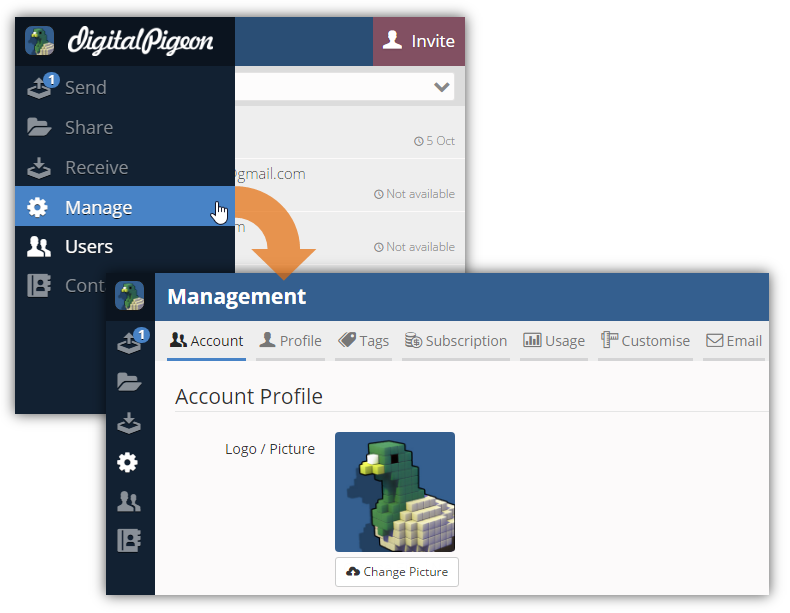
- Click the Subscription tab to view your invoice.
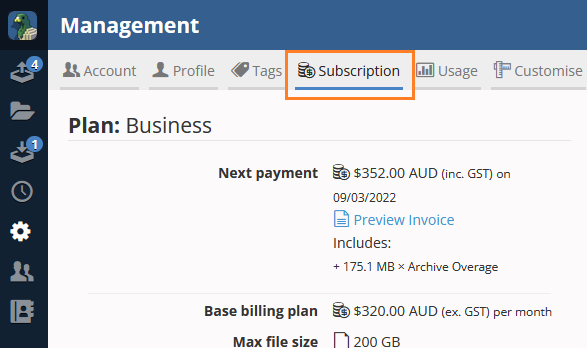
- In the Invoices section, click the View Past Payments button.
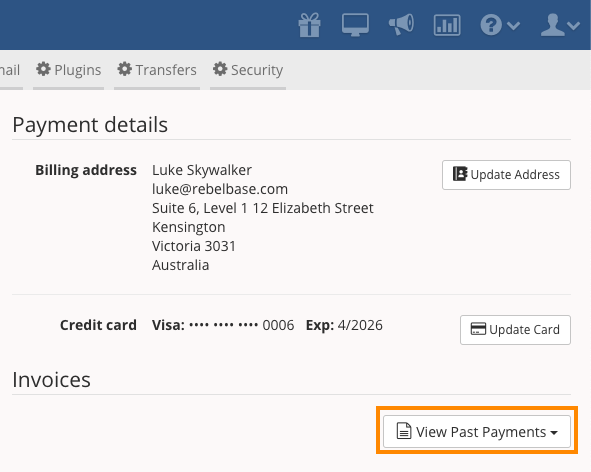
- Click the Invoice that you want to view and a new browser window will open displaying the PDF that is generated.
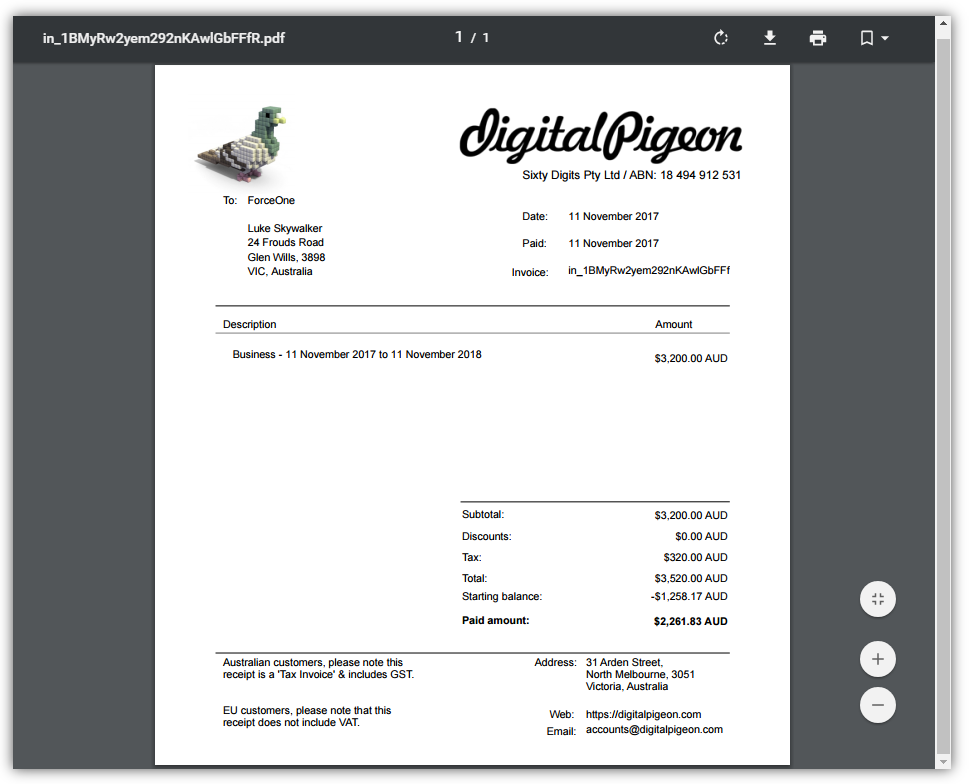
- This Link will guide you on how to download and save PDFs in Windows 10, Mac OS X and Other Microsoft Office Applications.

Comments
0 comments
Please sign in to leave a comment.