Adding a Contact Group to an Upload
Adding contact groups to an upload will add the group members as recipients/participants to the upload. This method saves you time when adding multiple recipients/participants as it adds all members of the contact group rather than manually specifying them to a send/share uploads.
In a normal upload, add a contact group by entering the Group Name or a Keyword when adding recipients or participants.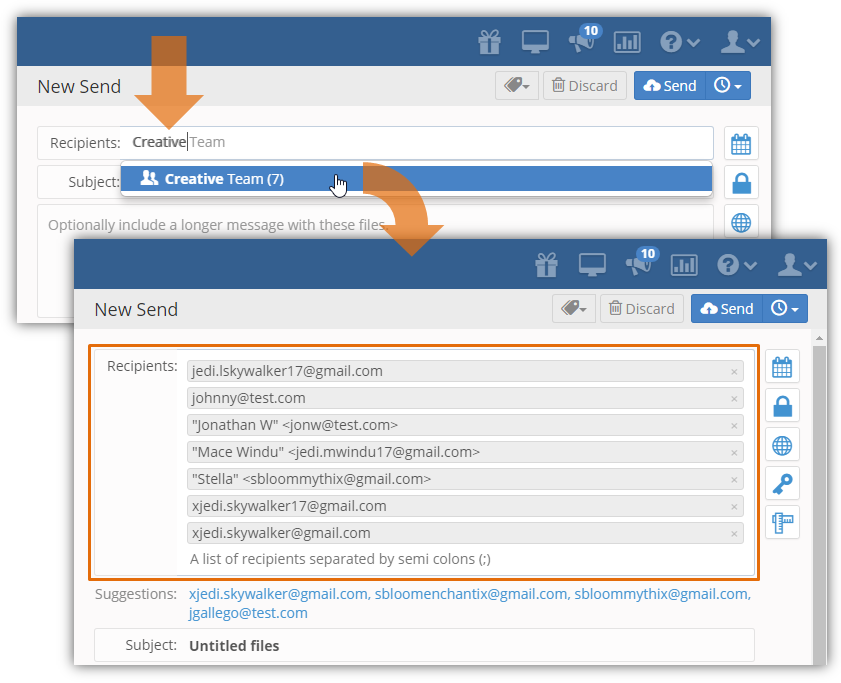
The Recipient/Participant's field will automatically display the list of groups related to the keyword. On the list, select the contact group to add. Once you selected a group, its members will be added automatically as recipients/participants.

Comments
0 comments
Please sign in to leave a comment.